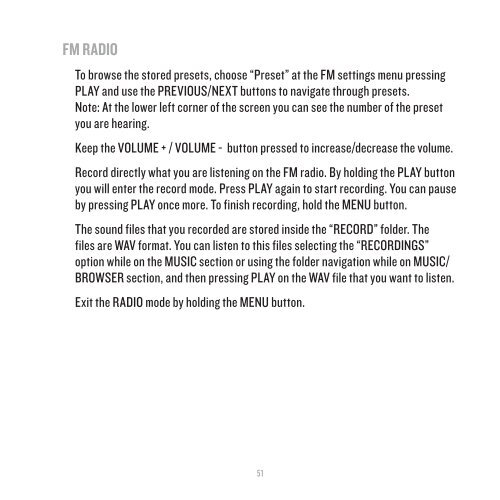Create successful ePaper yourself
Turn your PDF publications into a flip-book with our unique Google optimized e-Paper software.
FM RADIOTo browse the stored presets, choose “Preset” at the FM settings menu pressingPLAY and use the PREVIOUS/NEXT buttons to navigate through presets.Note: At the lower left corner of the screen you can see the number of the presetyou are hearing.Keep the VOLUME + / VOLUME - button pressed to increase/decrease the volume.Record directly what you are listening on the FM radio. By holding the PLAY buttonyou will enter the record mode. Press PLAY again to start recording. You can pauseby pressing PLAY once more. To finish recording, hold the MENU button.The sound files that you recorded are stored inside the “RECORD” folder. Thefiles are WAV format. You can listen to this files selecting the “RECORDINGS”option while on the MUSIC section or using the folder navigation while on MUSIC/BROWSER section, and then pressing PLAY on the WAV file that you want to listen.Exit the RADIO mode by holding the MENU button.51