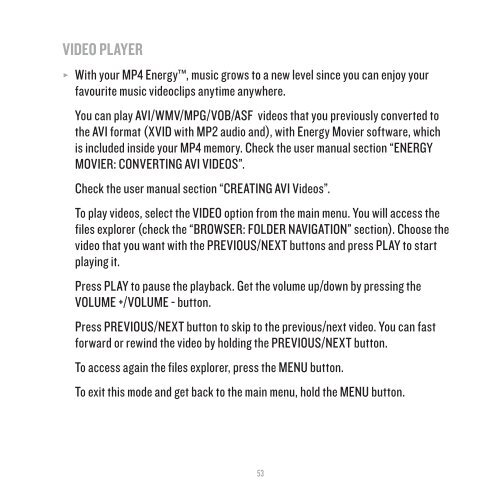Create successful ePaper yourself
Turn your PDF publications into a flip-book with our unique Google optimized e-Paper software.
VIDEO PLAYER≥≥ With your MP4 <strong>Energy</strong>, music grows to a new level since you can enjoy yourfavourite music videoclips anytime anywhere.You can play AVI/WMV/MPG/VOB/ASF videos that you previously converted tothe AVI format (XVID with MP2 audio and), with <strong>Energy</strong> Movier software, whichis included inside your MP4 memory. Check the user manual section “<strong>ENERG</strong>YMOVIER: CONVERTING AVI VIDEOS”.Check the user manual section “CREATING AVI Videos”.To play videos, select the VIDEO option from the main menu. You will access thefiles explorer (check the “BROWSER: FOLDER NAVIGATION” section). Choose thevideo that you want with the PREVIOUS/NEXT buttons and press PLAY to startplaying it.Press PLAY to pause the playback. Get the volume up/down by pressing theVOLUME +/VOLUME - button.Press PREVIOUS/NEXT button to skip to the previous/next video. You can fastforward or rewind the video by holding the PREVIOUS/NEXT button.To access again the files explorer, press the MENU button.To exit this mode and get back to the main menu, hold the MENU button.53