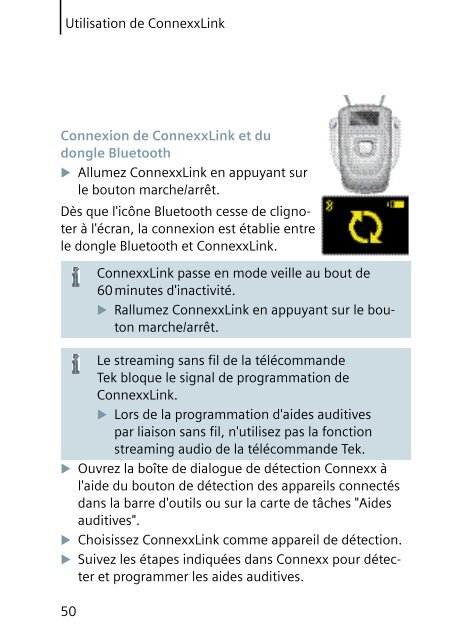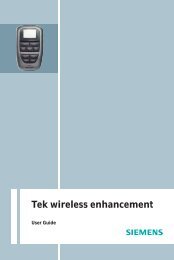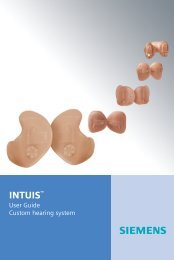ConnexxLink - Siemens Hearing Instruments
ConnexxLink - Siemens Hearing Instruments
ConnexxLink - Siemens Hearing Instruments
You also want an ePaper? Increase the reach of your titles
YUMPU automatically turns print PDFs into web optimized ePapers that Google loves.
Utilisation de <strong>ConnexxLink</strong><br />
Connexion de <strong>ConnexxLink</strong> et du<br />
dongle Bluetooth<br />
��Allumez <strong>ConnexxLink</strong> en appuyant sur<br />
le bouton marche/arrêt.<br />
Dès que l'icône Bluetooth cesse de clignoter<br />
à l'écran, la connexion est établie entre<br />
le dongle Bluetooth et <strong>ConnexxLink</strong>.<br />
50<br />
<strong>ConnexxLink</strong> passe en mode veille au bout de<br />
60 minutes d'inactivité.<br />
��Rallumez <strong>ConnexxLink</strong> en appuyant sur le bouton<br />
marche/arrêt.<br />
Le streaming sans fi l de la télécommande<br />
Tek bloque le signal de programmation de<br />
<strong>ConnexxLink</strong>.<br />
��Lors de la programmation d'aides auditives<br />
par liaison sans fi l, n'utilisez pas la fonction<br />
streaming audio de la télécommande Tek.<br />
��Ouvrez la boîte de dialogue de détection Connexx à<br />
l'aide du bouton de détection des appareils connectés<br />
dans la barre d'outils ou sur la carte de tâches "Aides<br />
auditives".<br />
��Choisissez <strong>ConnexxLink</strong> comme appareil de détection.<br />
��Suivez les étapes indiquées dans Connexx pour détecter<br />
et programmer les aides auditives.