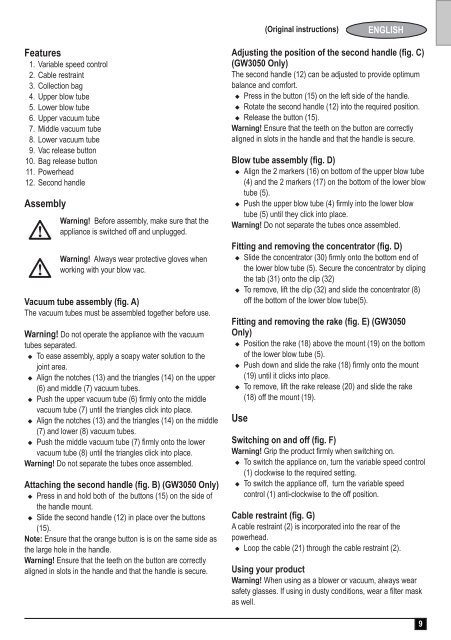BlackandDecker Aspirateur Soufflant- Gw2810 - Type 1 - Instruction Manual (Européen)
BlackandDecker Aspirateur Soufflant- Gw2810 - Type 1 - Instruction Manual (Européen)
BlackandDecker Aspirateur Soufflant- Gw2810 - Type 1 - Instruction Manual (Européen)
You also want an ePaper? Increase the reach of your titles
YUMPU automatically turns print PDFs into web optimized ePapers that Google loves.
(Original instructions)<br />
ENGLISH<br />
Features<br />
1. Variable speed control<br />
2. Cable restraint<br />
3. Collection bag<br />
4. Upper blow tube<br />
5. Lower blow tube<br />
6. Upper vacuum tube<br />
7. Middle vacuum tube<br />
8. Lower vacuum tube<br />
9. Vac release button<br />
10. Bag release button<br />
11. Powerhead<br />
12. Second handle<br />
Assembly<br />
@<br />
@<br />
Warning! Before assembly, make sure that the<br />
appliance is switched off and unplugged.<br />
Warning! Always wear protective gloves wh<strong>en</strong><br />
working with your blow vac.<br />
Vacuum tube assembly (fig. A)<br />
The vacuum tubes must be assembled together before use.<br />
Warning! Do not operate the appliance with the vacuum<br />
tubes separated.<br />
u To ease assembly, apply a soapy water solution to the<br />
joint area.<br />
u Align the notches (13) and the triangles (14) on the upper<br />
(6) and middle (7) vacuum tubes.<br />
u Push the upper vacuum tube (6) firmly onto the middle<br />
vacuum tube (7) until the triangles click into place.<br />
u Align the notches (13) and the triangles (14) on the middle<br />
(7) and lower (8) vacuum tubes.<br />
u Push the middle vacuum tube (7) firmly onto the lower<br />
vacuum tube (8) until the triangles click into place.<br />
Warning! Do not separate the tubes once assembled.<br />
Attaching the second handle (fig. B) (GW3050 Only)<br />
u Press in and hold both of the buttons (15) on the side of<br />
the handle mount.<br />
u Slide the second handle (12) in place over the buttons<br />
(15).<br />
Note: Ensure that the orange button is is on the same side as<br />
the large hole in the handle.<br />
Warning! Ensure that the teeth on the button are correctly<br />
aligned in slots in the handle and that the handle is secure.<br />
Adjusting the position of the second handle (fig. C)<br />
(GW3050 Only)<br />
The second handle (12) can be adjusted to provide optimum<br />
balance and comfort.<br />
u Press in the button (15) on the left side of the handle.<br />
u Rotate the second handle (12) into the required position.<br />
u Release the button (15).<br />
Warning! Ensure that the teeth on the button are correctly<br />
aligned in slots in the handle and that the handle is secure.<br />
Blow tube assembly (fig. D)<br />
u Align the 2 markers (16) on bottom of the upper blow tube<br />
(4) and the 2 markers (17) on the bottom of the lower blow<br />
tube (5).<br />
u Push the upper blow tube (4) firmly into the lower blow<br />
tube (5) until they click into place.<br />
Warning! Do not separate the tubes once assembled.<br />
Fitting and removing the conc<strong>en</strong>trator (fig. D)<br />
u Slide the conc<strong>en</strong>trator (30) firmly onto the bottom <strong>en</strong>d of<br />
the lower blow tube (5). Secure the conc<strong>en</strong>trator by cliping<br />
the tab (31) onto the clip (32)<br />
u To remove, lift the clip (32) and slide the conc<strong>en</strong>trator (8)<br />
off the bottom of the lower blow tube(5).<br />
Fitting and removing the rake (fig. E) (GW3050<br />
Only)<br />
u Position the rake (18) above the mount (19) on the bottom<br />
of the lower blow tube (5).<br />
u Push down and slide the rake (18) firmly onto the mount<br />
(19) until it clicks into place.<br />
u To remove, lift the rake release (20) and slide the rake<br />
(18) off the mount (19).<br />
Use<br />
Switching on and off (fig. F)<br />
Warning! Grip the product firmly wh<strong>en</strong> switching on.<br />
u To switch the appliance on, turn the variable speed control<br />
(1) clockwise to the required setting.<br />
u To switch the appliance off, turn the variable speed<br />
control (1) anti-clockwise to the off position.<br />
Cable restraint (fig. G)<br />
A cable restraint (2) is incorporated into the rear of the<br />
powerhead.<br />
u Loop the cable (21) through the cable restraint (2).<br />
Using your product<br />
Warning! Wh<strong>en</strong> using as a blower or vacuum, always wear<br />
safety glasses. If using in dusty conditions, wear a filter mask<br />
as well.<br />
9