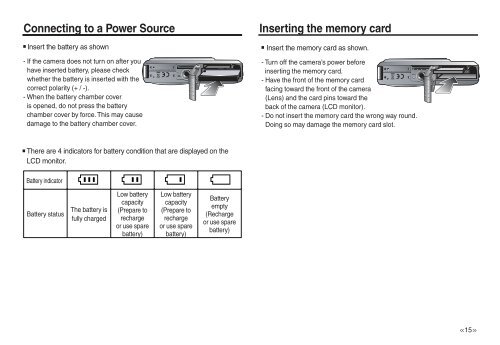Samsung P83 (EC-P83ZZSBA/FR ) - Manuel de l'utilisateur 10.51 MB, pdf, Anglais
Samsung P83 (EC-P83ZZSBA/FR ) - Manuel de l'utilisateur 10.51 MB, pdf, Anglais
Samsung P83 (EC-P83ZZSBA/FR ) - Manuel de l'utilisateur 10.51 MB, pdf, Anglais
You also want an ePaper? Increase the reach of your titles
YUMPU automatically turns print PDFs into web optimized ePapers that Google loves.
Connecting to a Power Source<br />
Insert the battery as shown<br />
- If the camera does not turn on after you<br />
have inserted battery, please check<br />
whether the battery is inserted with the<br />
correct polarity (+ / -).<br />
- When the battery chamber cover<br />
is opened, do not press the battery<br />
chamber cover by force. This may cause<br />
damage to the battery chamber cover.<br />
Inserting the memory card<br />
Insert the memory card as shown.<br />
- Turn off the camera’s power before<br />
inserting the memory card.<br />
- Have the front of the memory card<br />
facing toward the front of the camera<br />
(Lens) and the card pins toward the<br />
back of the camera (LCD monitor).<br />
- Do not insert the memory card the wrong way round.<br />
Doing so may damage the memory card slot.<br />
There are 4 indicators for battery condition that are displayed on the<br />
LCD monitor.<br />
Battery indicator<br />
Battery status<br />
The battery is<br />
fully charged<br />
Low battery<br />
capacity<br />
(Prepare to<br />
recharge<br />
or use spare<br />
battery)<br />
Low battery<br />
capacity<br />
(Prepare to<br />
recharge<br />
or use spare<br />
battery)<br />
Battery<br />
empty<br />
(Recharge<br />
or use spare<br />
battery)<br />
>