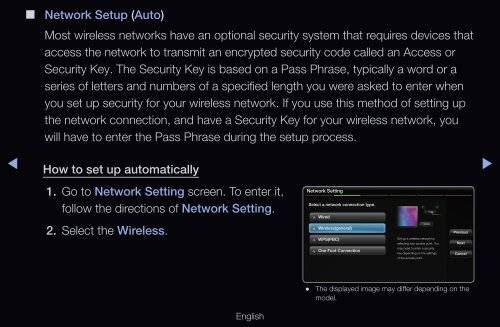Samsung 32", UE32D6500WXZF, série 6, SMART TV, 3D, FULL HD, LED TV (UE32D6500VSXZF ) - Manuel de l'utilisateur 15.31 MB, pdf, Anglais
Samsung 32", UE32D6500WXZF, série 6, SMART TV, 3D, FULL HD, LED TV (UE32D6500VSXZF ) - Manuel de l'utilisateur 15.31 MB, pdf, Anglais
Samsung 32", UE32D6500WXZF, série 6, SMART TV, 3D, FULL HD, LED TV (UE32D6500VSXZF ) - Manuel de l'utilisateur 15.31 MB, pdf, Anglais
Create successful ePaper yourself
Turn your PDF publications into a flip-book with our unique Google optimized e-Paper software.
■■<br />
Network Setup (Auto)<br />
◀<br />
Most wireless networks have an optional security system that requires <strong>de</strong>vices that<br />
access the network to transmit an encrypted security co<strong>de</strong> called an Access or<br />
Security Key. The Security Key is based on a Pass Phrase, typically a word or a<br />
se<strong>rie</strong>s of letters and numbers of a specified length you were asked to enter when<br />
you set up security for your wireless network. If you use this method of setting up<br />
the network connection, and have a Security Key for your wireless network, you<br />
will have to enter the Pass Phrase during the setup process.<br />
How to set up automatically<br />
▶<br />
1. Go to Network Setting screen. To enter it,<br />
follow the directions of Network Setting.<br />
Network Setting<br />
Select a network connection type.<br />
Wired<br />
2. Select the Wireless.<br />
Wireless(general)<br />
WPS(PBC)<br />
One Foot Connection<br />
Set up a wireless network by<br />
selecting your access point. You<br />
may need to enter a security<br />
key <strong>de</strong>pending on the settings<br />
of the access point.<br />
Previous<br />
Next<br />
Cancel<br />
●●<br />
The displayed image may differ <strong>de</strong>pending on the<br />
mo<strong>de</strong>l.<br />
English