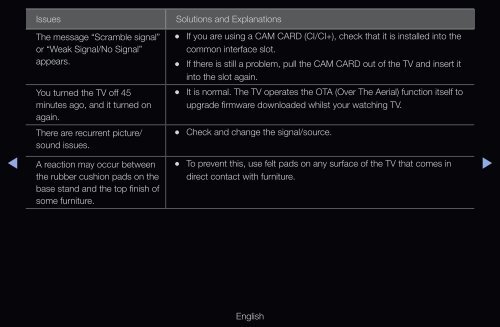Samsung 32", UE32D6500WXZF, série 6, SMART TV, 3D, FULL HD, LED TV (UE32D6500VSXZF ) - Manuel de l'utilisateur 15.31 MB, pdf, Anglais
Samsung 32", UE32D6500WXZF, série 6, SMART TV, 3D, FULL HD, LED TV (UE32D6500VSXZF ) - Manuel de l'utilisateur 15.31 MB, pdf, Anglais
Samsung 32", UE32D6500WXZF, série 6, SMART TV, 3D, FULL HD, LED TV (UE32D6500VSXZF ) - Manuel de l'utilisateur 15.31 MB, pdf, Anglais
You also want an ePaper? Increase the reach of your titles
YUMPU automatically turns print PDFs into web optimized ePapers that Google loves.
Issues<br />
Solutions and Explanations<br />
The message “Scramble signal”<br />
or “Weak Signal/No Signal”<br />
appears.<br />
••<br />
If you are using a CAM CARD (CI/CI+), check that it is installed into the<br />
common interface slot.<br />
••<br />
If there is still a problem, pull the CAM CARD out of the <strong>TV</strong> and insert it<br />
into the slot again.<br />
••<br />
It is normal. The <strong>TV</strong> operates the OTA (Over The Aerial) function itself to<br />
upgra<strong>de</strong> firmware downloa<strong>de</strong>d whilst your watching <strong>TV</strong>.<br />
You turned the <strong>TV</strong> off 45<br />
minutes ago, and it turned on<br />
again.<br />
There are recurrent picture/<br />
sound issues.<br />
••<br />
Check and change the signal/source.<br />
◀<br />
A reaction may occur between<br />
the rubber cushion pads on the<br />
base stand and the top finish of<br />
some furniture.<br />
• • To prevent this, use felt pads on any surface of the <strong>TV</strong> that comes in<br />
direct contact with furniture.<br />
▶<br />
English