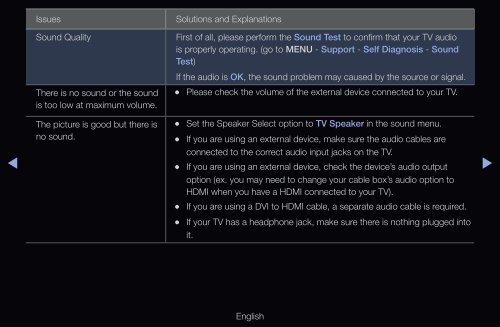Samsung 32", UE32D6500WXZF, série 6, SMART TV, 3D, FULL HD, LED TV (UE32D6500VSXZF ) - Manuel de l'utilisateur 15.31 MB, pdf, Anglais
Samsung 32", UE32D6500WXZF, série 6, SMART TV, 3D, FULL HD, LED TV (UE32D6500VSXZF ) - Manuel de l'utilisateur 15.31 MB, pdf, Anglais
Samsung 32", UE32D6500WXZF, série 6, SMART TV, 3D, FULL HD, LED TV (UE32D6500VSXZF ) - Manuel de l'utilisateur 15.31 MB, pdf, Anglais
Create successful ePaper yourself
Turn your PDF publications into a flip-book with our unique Google optimized e-Paper software.
Issues<br />
Sound Quality<br />
Solutions and Explanations<br />
First of all, please perform the Sound Test to confirm that your <strong>TV</strong> audio<br />
is properly operating. (go to MENU - Support - Self Diagnosis - Sound<br />
Test)<br />
If the audio is OK, the sound problem may caused by the source or signal.<br />
There is no sound or the sound<br />
is too low at maximum volume.<br />
••<br />
Please check the volume of the external <strong>de</strong>vice connected to your <strong>TV</strong>.<br />
◀<br />
The picture is good but there is<br />
no sound.<br />
••<br />
Set the Speaker Select option to <strong>TV</strong> Speaker in the sound menu.<br />
••<br />
If you are using an external <strong>de</strong>vice, make sure the audio cables are<br />
connected to the correct audio input jacks on the <strong>TV</strong>.<br />
••<br />
If you are using an external <strong>de</strong>vice, check the <strong>de</strong>vice’s audio output<br />
option (ex. you may need to change your cable box’s audio option to<br />
<strong>HD</strong>MI when you have a <strong>HD</strong>MI connected to your <strong>TV</strong>).<br />
••<br />
If you are using a DVI to <strong>HD</strong>MI cable, a separate audio cable is required.<br />
••<br />
If your <strong>TV</strong> has a headphone jack, make sure there is nothing plugged into<br />
it.<br />
▶<br />
English