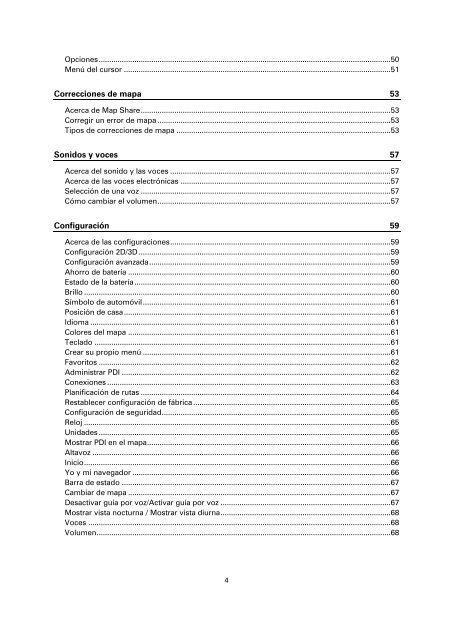TomTom Blue&Me - TomTom 2 LIVE Guide de référence - PDF mode d'emploi - Español
TomTom Blue&Me - TomTom 2 LIVE Guide de référence - PDF mode d'emploi - Español
TomTom Blue&Me - TomTom 2 LIVE Guide de référence - PDF mode d'emploi - Español
You also want an ePaper? Increase the reach of your titles
YUMPU automatically turns print PDFs into web optimized ePapers that Google loves.
Opciones ........................................................................................................................................... 50<br />
<strong>Me</strong>nú <strong>de</strong>l cursor ............................................................................................................................... 51<br />
Correcciones <strong>de</strong> mapa 53<br />
Acerca <strong>de</strong> Map Share ....................................................................................................................... 53<br />
Corregir un error <strong>de</strong> mapa ............................................................................................................... 53<br />
Tipos <strong>de</strong> correcciones <strong>de</strong> mapa ...................................................................................................... 53<br />
Sonidos y voces 57<br />
Acerca <strong>de</strong>l sonido y las voces ......................................................................................................... 57<br />
Acerca <strong>de</strong> las voces electrónicas .................................................................................................... 57<br />
Selección <strong>de</strong> una voz ....................................................................................................................... 57<br />
Cómo cambiar el v<strong>ol</strong>umen ............................................................................................................... 57<br />
Configuración 59<br />
Acerca <strong>de</strong> las configuraciones ......................................................................................................... 59<br />
Configuración 2D/3D ........................................................................................................................ 59<br />
Configuración avanzada ................................................................................................................... 59<br />
Ahorro <strong>de</strong> batería ............................................................................................................................. 60<br />
Estado <strong>de</strong> la batería .......................................................................................................................... 60<br />
Brillo .................................................................................................................................................. 60<br />
Símb<strong>ol</strong>o <strong>de</strong> automóvil ...................................................................................................................... 61<br />
Posición <strong>de</strong> casa ............................................................................................................................... 61<br />
Idioma ............................................................................................................................................... 61<br />
C<strong>ol</strong>ores <strong>de</strong>l mapa ............................................................................................................................. 61<br />
Teclado ............................................................................................................................................. 61<br />
Crear su propio menú ...................................................................................................................... 61<br />
Favoritos ........................................................................................................................................... 62<br />
Administrar PDI ................................................................................................................................ 62<br />
Conexiones ....................................................................................................................................... 63<br />
Planificación <strong>de</strong> rutas ....................................................................................................................... 64<br />
Restablecer configuración <strong>de</strong> fábrica .............................................................................................. 65<br />
Configuración <strong>de</strong> seguridad ............................................................................................................. 65<br />
Reloj .................................................................................................................................................. 65<br />
Unida<strong>de</strong>s ........................................................................................................................................... 65<br />
Mostrar PDI en el mapa .................................................................................................................... 66<br />
Altavoz .............................................................................................................................................. 66<br />
Inicio .................................................................................................................................................. 66<br />
Yo y mi navegador ........................................................................................................................... 66<br />
Barra <strong>de</strong> estado ................................................................................................................................ 67<br />
Cambiar <strong>de</strong> mapa ............................................................................................................................. 67<br />
Desactivar guía por voz/Activar guía por voz ................................................................................. 67<br />
Mostrar vista nocturna / Mostrar vista diurna ................................................................................. 68<br />
Voces ................................................................................................................................................ 68<br />
V<strong>ol</strong>umen ............................................................................................................................................ 68<br />
4