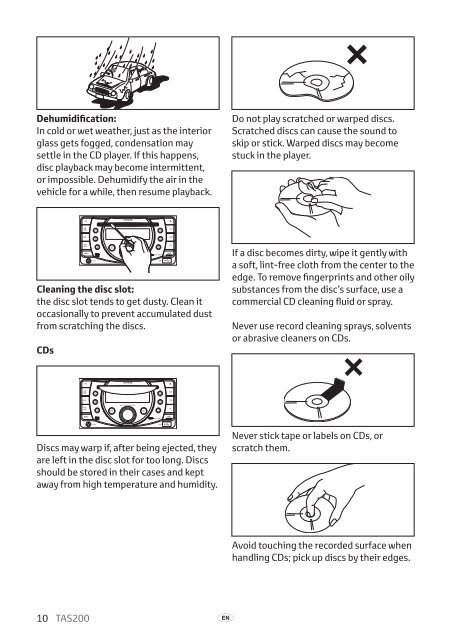Toyota TAS200 - PZ420-00212-EN - TAS200 (English) - mode d'emploi
Toyota TAS200 - PZ420-00212-EN - TAS200 (English) - mode d'emploi
Toyota TAS200 - PZ420-00212-EN - TAS200 (English) - mode d'emploi
Create successful ePaper yourself
Turn your PDF publications into a flip-book with our unique Google optimized e-Paper software.
Dehumidification:<br />
In cold or wet weather, just as the interior<br />
glass gets fogged, condensation may<br />
settle in the CD player. If this happens,<br />
disc playback may become intermittent,<br />
or impossible. Dehumidify the air in the<br />
vehicle for a while, then resume playback.<br />
Do not play scratched or warped discs.<br />
Scratched discs can cause the sound to<br />
skip or stick. Warped discs may become<br />
stuck in the player.<br />
Cleaning the disc slot:<br />
the disc slot tends to get dusty. Clean it<br />
occasionally to prevent accumulated dust<br />
from scratching the discs.<br />
CDs<br />
If a disc becomes dirty, wipe it gently with<br />
a soft, lint-free cloth from the center to the<br />
edge. To remove fingerprints and other oily<br />
substances from the disc’s surface, use a<br />
commercial CD cleaning fluid or spray.<br />
Never use record cleaning sprays, solvents<br />
or abrasive cleaners on CDs.<br />
Discs may warp if, after being ejected, they<br />
are left in the disc slot for too long. Discs<br />
should be stored in their cases and kept<br />
away from high temperature and humidity.<br />
Never stick tape or labels on CDs, or<br />
scratch them.<br />
Avoid touching the recorded surface when<br />
handling CDs; pick up discs by their edges.<br />
10 <strong>TAS200</strong> A