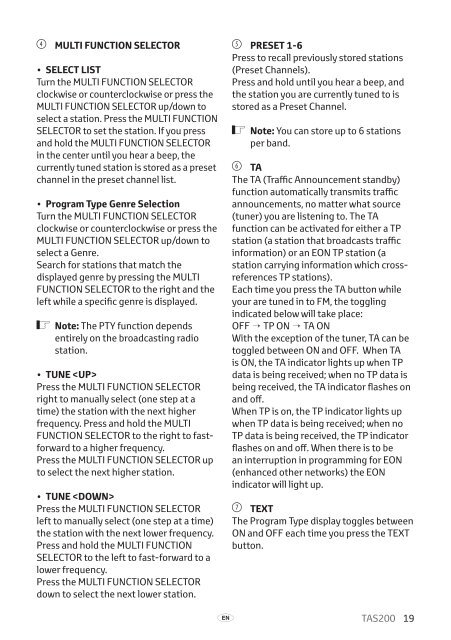Toyota TAS200 - PZ420-00212-EN - TAS200 (English) - mode d'emploi
Toyota TAS200 - PZ420-00212-EN - TAS200 (English) - mode d'emploi
Toyota TAS200 - PZ420-00212-EN - TAS200 (English) - mode d'emploi
You also want an ePaper? Increase the reach of your titles
YUMPU automatically turns print PDFs into web optimized ePapers that Google loves.
4 Multi Function Selector<br />
• SELECT LIST<br />
Turn the Multi Function Selector<br />
clockwise or counterclockwise or press the<br />
Multi Function Selector up/down to<br />
select a station. Press the Multi Function<br />
Selector to set the station. If you press<br />
and hold the Multi Function Selector<br />
in the center until you hear a beep, the<br />
currently tuned station is stored as a preset<br />
channel in the preset channel list.<br />
• Program Type Genre Selection<br />
Turn the Multi Function Selector<br />
clockwise or counterclockwise or press the<br />
Multi Function Selector up/down to<br />
select a Genre.<br />
Search for stations that match the<br />
displayed genre by pressing the Multi<br />
Function Selector to the right and the<br />
left while a specific genre is displayed.<br />
ó Note: The PTY function depends<br />
entirely on the broadcasting radio<br />
station.<br />
• TUNE <br />
Press the Multi Function Selector<br />
right to manually select (one step at a<br />
time) the station with the next higher<br />
frequency. Press and hold the Multi<br />
Function Selector to the right to fastforward<br />
to a higher frequency.<br />
Press the Multi Function Selector up<br />
to select the next higher station.<br />
• TUNE <br />
Press the Multi Function Selector<br />
left to manually select (one step at a time)<br />
the station with the next lower frequency.<br />
Press and hold the Multi Function<br />
Selector to the left to fast-forward to a<br />
lower frequency.<br />
Press the Multi Function Selector<br />
down to select the next lower station.<br />
5 PRESET 1-6<br />
Press to recall previously stored stations<br />
(Preset Channels).<br />
Press and hold until you hear a beep, and<br />
the station you are currently tuned to is<br />
stored as a Preset Channel.<br />
ó Note: You can store up to 6 stations<br />
per band.<br />
6 TA<br />
The TA (Traffic Announcement standby)<br />
function automatically transmits traffic<br />
announcements, no matter what source<br />
(tuner) you are listening to. The TA<br />
function can be activated for either a TP<br />
station (a station that broadcasts traffic<br />
information) or an EON TP station (a<br />
station carrying information which crossreferences<br />
TP stations).<br />
Each time you press the TA button while<br />
your are tuned in to FM, the toggling<br />
indicated below will take place:<br />
OFF → TP ON → TA ON<br />
With the exception of the tuner, TA can be<br />
toggled between ON and OFF. When TA<br />
is ON, the TA indicator lights up when TP<br />
data is being received; when no TP data is<br />
being received, the TA indicator flashes on<br />
and off.<br />
When TP is on, the TP indicator lights up<br />
when TP data is being received; when no<br />
TP data is being received, the TP indicator<br />
flashes on and off. When there is to be<br />
an interruption in programming for EON<br />
(enhanced other networks) the EON<br />
indicator will light up.<br />
7 TEXT<br />
The Program Type display toggles between<br />
ON and OFF each time you press the TEXT<br />
button.<br />
A<br />
<strong>TAS200</strong> 19