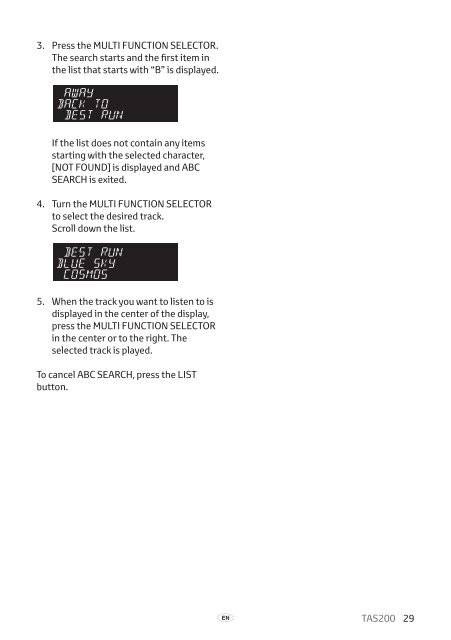Toyota TAS200 - PZ420-00212-EN - TAS200 (English) - mode d'emploi
Toyota TAS200 - PZ420-00212-EN - TAS200 (English) - mode d'emploi
Toyota TAS200 - PZ420-00212-EN - TAS200 (English) - mode d'emploi
You also want an ePaper? Increase the reach of your titles
YUMPU automatically turns print PDFs into web optimized ePapers that Google loves.
3. Press the Multi Function Selector.<br />
The search starts and the first item in<br />
the list that starts with “B” is displayed.<br />
If the list does not contain any items<br />
starting with the selected character,<br />
[NOT FOUND] is displayed and ABC<br />
SEARCH is exited.<br />
4. Turn the Multi Function Selector<br />
to select the desired track.<br />
Scroll down the list.<br />
5. When the track you want to listen to is<br />
displayed in the center of the display,<br />
press the Multi Function Selector<br />
in the center or to the right. The<br />
selected track is played.<br />
To cancel ABC SEARCH, press the LIST<br />
button.<br />
A<br />
<strong>TAS200</strong> 29