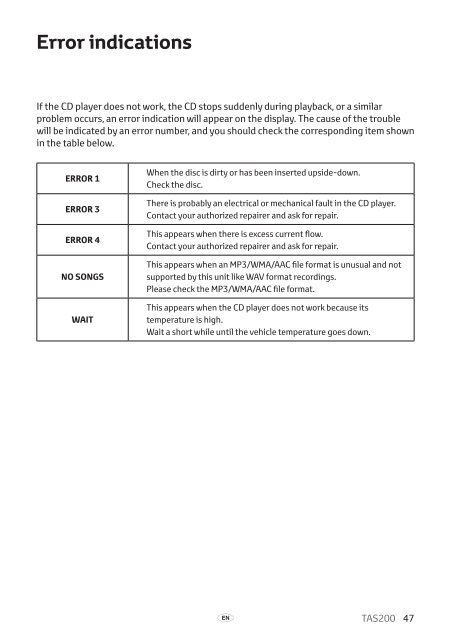Toyota TAS200 - PZ420-00212-EN - TAS200 (English) - mode d'emploi
Toyota TAS200 - PZ420-00212-EN - TAS200 (English) - mode d'emploi
Toyota TAS200 - PZ420-00212-EN - TAS200 (English) - mode d'emploi
Create successful ePaper yourself
Turn your PDF publications into a flip-book with our unique Google optimized e-Paper software.
Error indications<br />
If the CD player does not work, the CD stops suddenly during playback, or a similar<br />
problem occurs, an error indication will appear on the display. The cause of the trouble<br />
will be indicated by an error number, and you should check the corresponding item shown<br />
in the table below.<br />
ERROR 1<br />
ERROR 3<br />
ERROR 4<br />
NO SONGS<br />
WAIT<br />
When the disc is dirty or has been inserted upside-down.<br />
Check the disc.<br />
There is probably an electrical or mechanical fault in the CD player.<br />
Contact your authorized repairer and ask for repair.<br />
This appears when there is excess current flow.<br />
Contact your authorized repairer and ask for repair.<br />
This appears when an MP3/WMA/AAC file format is unusual and not<br />
supported by this unit like WAV format recordings.<br />
Please check the MP3/WMA/AAC file format.<br />
This appears when the CD player does not work because its<br />
temperature is high.<br />
Wait a short while until the vehicle temperature goes down.<br />
A<br />
<strong>TAS200</strong> 47