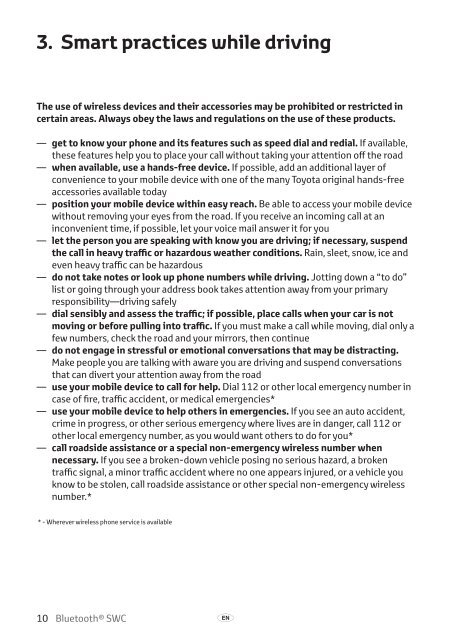Toyota Bluetooth SWC - PZ420-T0290-EN - Bluetooth SWC (English) - mode d'emploi
Toyota Bluetooth SWC - PZ420-T0290-EN - Bluetooth SWC (English) - mode d'emploi
Toyota Bluetooth SWC - PZ420-T0290-EN - Bluetooth SWC (English) - mode d'emploi
Create successful ePaper yourself
Turn your PDF publications into a flip-book with our unique Google optimized e-Paper software.
3. Smart practices while driving<br />
The use of wireless devices and their accessories may be prohibited or restricted in<br />
certain areas. Always obey the laws and regulations on the use of these products.<br />
— get to know your phone and its features such as speed dial and redial. If available,<br />
these features help you to place your call without taking your attention off the road<br />
— when available, use a hands-free device. If possible, add an additional layer of<br />
convenience to your mobile device with one of the many <strong>Toyota</strong> original hands-free<br />
accessories available today<br />
— position your mobile device within easy reach. Be able to access your mobile device<br />
without removing your eyes from the road. If you receive an incoming call at an<br />
inconvenient time, if possible, let your voice mail answer it for you<br />
— let the person you are speaking with know you are driving; if necessary, suspend<br />
the call in heavy traffic or hazardous weather conditions. Rain, sleet, snow, ice and<br />
even heavy traffic can be hazardous<br />
— do not take notes or look up phone numbers while driving. Jotting down a “to do”<br />
list or going through your address book takes attention away from your primary<br />
responsibility—driving safely<br />
— dial sensibly and assess the traffic; if possible, place calls when your car is not<br />
moving or before pulling into traffic. If you must make a call while moving, dial only a<br />
few numbers, check the road and your mirrors, then continue<br />
— do not engage in stressful or emotional conversations that may be distracting.<br />
Make people you are talking with aware you are driving and suspend conversations<br />
that can divert your attention away from the road<br />
— use your mobile device to call for help. Dial 112 or other local emergency number in<br />
case of fire, traffic accident, or medical emergencies*<br />
— use your mobile device to help others in emergencies. If you see an auto accident,<br />
crime in progress, or other serious emergency where lives are in danger, call 112 or<br />
other local emergency number, as you would want others to do for you*<br />
— call roadside assistance or a special non-emergency wireless number when<br />
necessary. If you see a broken-down vehicle posing no serious hazard, a broken<br />
traffic signal, a minor traffic accident where no one appears injured, or a vehicle you<br />
know to be stolen, call roadside assistance or other special non-emergency wireless<br />
number.*<br />
* - Wherever wireless phone service is available<br />
10 <strong>Bluetooth</strong>® <strong>SWC</strong> A