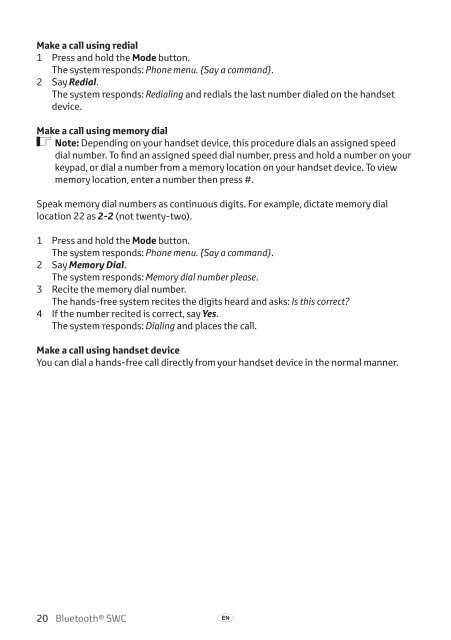Toyota Bluetooth SWC - PZ420-T0290-EN - Bluetooth SWC (English) - mode d'emploi
Toyota Bluetooth SWC - PZ420-T0290-EN - Bluetooth SWC (English) - mode d'emploi
Toyota Bluetooth SWC - PZ420-T0290-EN - Bluetooth SWC (English) - mode d'emploi
You also want an ePaper? Increase the reach of your titles
YUMPU automatically turns print PDFs into web optimized ePapers that Google loves.
Make a call using redial<br />
1 Press and hold the Mode button.<br />
The system responds: Phone menu. {Say a command}.<br />
2 Say Redial.<br />
The system responds: Redialing and redials the last number dialed on the handset<br />
device.<br />
Make a call using memory dial<br />
ó Note: Depending on your handset device, this procedure dials an assigned speed<br />
dial number. To find an assigned speed dial number, press and hold a number on your<br />
keypad, or dial a number from a memory location on your handset device. To view<br />
memory location, enter a number then press #.<br />
Speak memory dial numbers as continuous digits. For example, dictate memory dial<br />
location 22 as 2-2 (not twenty-two).<br />
1 Press and hold the Mode button.<br />
The system responds: Phone menu. {Say a command}.<br />
2 Say Memory Dial.<br />
The system responds: Memory dial number please.<br />
3 Recite the memory dial number.<br />
The hands-free system recites the digits heard and asks: Is this correct?<br />
4 If the number recited is correct, say Yes.<br />
The system responds: Dialing and places the call.<br />
Make a call using handset device<br />
You can dial a hands-free call directly from your handset device in the normal manner.<br />
20 <strong>Bluetooth</strong>® <strong>SWC</strong> A