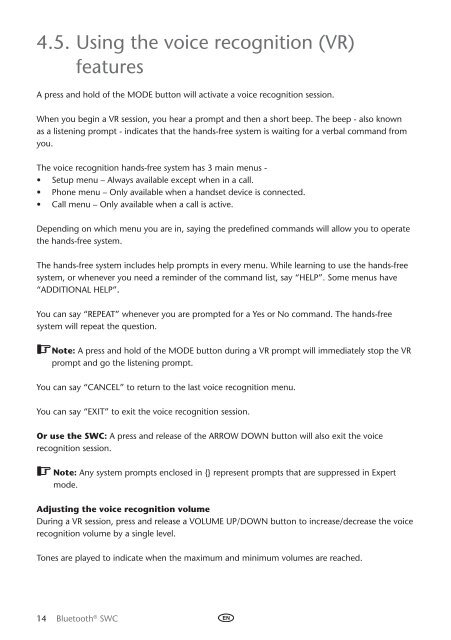Toyota Bluetooth SWC English Czech Hungarian Polish Russian - PZ420-00293-EE - Bluetooth SWC English Czech Hungarian Polish Russian - mode d'emploi
Toyota Bluetooth SWC English Czech Hungarian Polish Russian - PZ420-00293-EE - Bluetooth SWC English Czech Hungarian Polish Russian - mode d'emploi
Toyota Bluetooth SWC English Czech Hungarian Polish Russian - PZ420-00293-EE - Bluetooth SWC English Czech Hungarian Polish Russian - mode d'emploi
Create successful ePaper yourself
Turn your PDF publications into a flip-book with our unique Google optimized e-Paper software.
4.5. Using the voice recognition (VR)<br />
features<br />
A press and hold of the MODE button will activate a voice recognition session.<br />
When you begin a VR session, you hear a prompt and then a short beep. The beep - also known<br />
as a listening prompt - indicates that the hands-free system is waiting for a verbal command from<br />
you.<br />
The voice recognition hands-free system has 3 main menus -<br />
• Setup menu – Always available except when in a call.<br />
• Phone menu – Only available when a handset device is connected.<br />
• Call menu – Only available when a call is active.<br />
Depending on which menu you are in, saying the predefined commands will allow you to operate<br />
the hands-free system.<br />
The hands-free system includes help prompts in every menu. While learning to use the hands-free<br />
system, or whenever you need a reminder of the command list, say “Help”. Some menus have<br />
“Additional Help”.<br />
You can say “Repeat” whenever you are prompted for a Yes or No command. The hands-free<br />
system will repeat the question.<br />
Note: A press and hold of the <strong>mode</strong> button during a VR prompt will immediately stop the VR<br />
prompt and go the listening prompt.<br />
You can say “Cancel” to return to the last voice recognition menu.<br />
You can say “Exit” to exit the voice recognition session.<br />
Or use the <strong>SWC</strong>: A press and release of the arrow down button will also exit the voice<br />
recognition session.<br />
Note: Any system prompts enclosed in {} represent prompts that are suppressed in Expert<br />
<strong>mode</strong>.<br />
Adjusting the voice recognition volume<br />
During a VR session, press and release a Volume Up/Down button to increase/decrease the voice<br />
recognition volume by a single level.<br />
Tones are played to indicate when the maximum and minimum volumes are reached.<br />
14 <strong>Bluetooth</strong> ® <strong>SWC</strong>