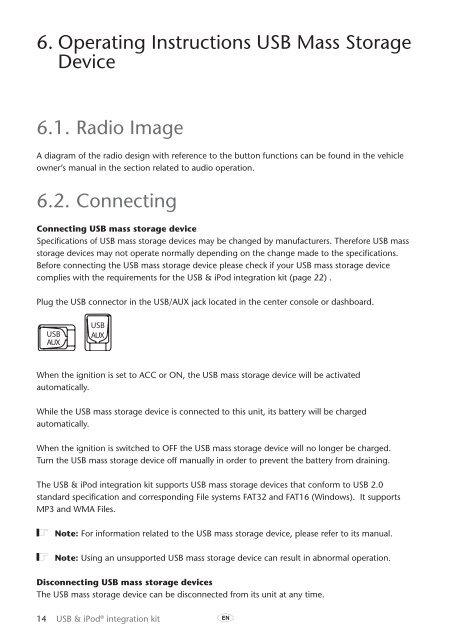Toyota USB & iPod interface kit - PZ473-00266-00 - USB & iPod interface kit (English, French, German, Dutch, Italian) - mode d'emploi
Toyota USB & iPod interface kit - PZ473-00266-00 - USB & iPod interface kit (English, French, German, Dutch, Italian) - mode d'emploi
Toyota USB & iPod interface kit - PZ473-00266-00 - USB & iPod interface kit (English, French, German, Dutch, Italian) - mode d'emploi
You also want an ePaper? Increase the reach of your titles
YUMPU automatically turns print PDFs into web optimized ePapers that Google loves.
6. Operating Instructions <strong>USB</strong> Mass Storage<br />
Device<br />
6.1. Radio Image<br />
A diagram of the radio design with reference to the button functions can be found in the vehicle<br />
owner’s manual in the section related to audio operation.<br />
6.2. Connecting<br />
Connecting <strong>USB</strong> mass storage device<br />
Specifications of <strong>USB</strong> mass storage devices may be changed by manufacturers. Therefore <strong>USB</strong> mass<br />
storage devices may not operate normally depending on the change made to the specifications.<br />
Before connecting the <strong>USB</strong> mass storage device please check if your <strong>USB</strong> mass storage device<br />
complies with the requirements for the <strong>USB</strong> & <strong>iPod</strong> integration <strong>kit</strong> (page 22) .<br />
Plug the <strong>USB</strong> connector in the <strong>USB</strong>/AUX jack located in the center console or dashboard.<br />
When the ignition is set to ACC or ON, the <strong>USB</strong> mass storage device will be activated<br />
automatically.<br />
While the <strong>USB</strong> mass storage device is connected to this unit, its battery will be charged<br />
automatically.<br />
When the ignition is switched to OFF the <strong>USB</strong> mass storage device will no longer be charged.<br />
Turn the <strong>USB</strong> mass storage device off manually in order to prevent the battery from draining.<br />
The <strong>USB</strong> & <strong>iPod</strong> integration <strong>kit</strong> supports <strong>USB</strong> mass storage devices that conform to <strong>USB</strong> 2.0<br />
standard specification and corresponding File systems FAT32 and FAT16 (Windows). It supports<br />
MP3 and WMA Files.<br />
ó Note: For information related to the <strong>USB</strong> mass storage device, please refer to its manual.<br />
ó Note: Using an unsupported <strong>USB</strong> mass storage device can result in abnormal operation.<br />
Disconnecting <strong>USB</strong> mass storage devices<br />
The <strong>USB</strong> mass storage device can be disconnected from its unit at any time.<br />
14 <strong>USB</strong> & <strong>iPod</strong> ® integration <strong>kit</strong> A