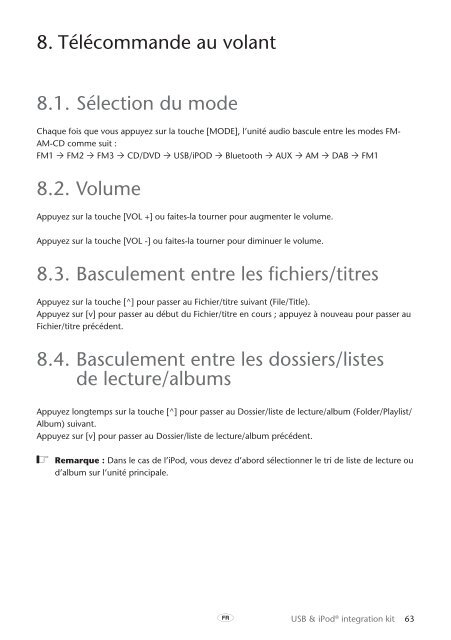Toyota USB & iPod interface kit - PZ473-00266-00 - USB & iPod interface kit (English, French, German, Dutch, Italian) - mode d'emploi
Toyota USB & iPod interface kit - PZ473-00266-00 - USB & iPod interface kit (English, French, German, Dutch, Italian) - mode d'emploi
Toyota USB & iPod interface kit - PZ473-00266-00 - USB & iPod interface kit (English, French, German, Dutch, Italian) - mode d'emploi
Create successful ePaper yourself
Turn your PDF publications into a flip-book with our unique Google optimized e-Paper software.
8. Télécommande au volant<br />
8.1. Sélection du <strong>mode</strong><br />
Chaque fois que vous appuyez sur la touche [MODE], l’unité audio bascule entre les <strong>mode</strong>s FM-<br />
AM-CD comme suit :<br />
FM1 “ FM2 “ FM3 “ CD/DVD “ <strong>USB</strong>/iPOD “ Bluetooth “ AUX “ AM “ DAB “ FM1<br />
8.2. Volume<br />
Appuyez sur la touche [VOL +] ou faites-la tourner pour augmenter le volume.<br />
Appuyez sur la touche [VOL -] ou faites-la tourner pour diminuer le volume.<br />
8.3. Basculement entre les fichiers/titres<br />
Appuyez sur la touche [^] pour passer au Fichier/titre suivant (File/Title).<br />
Appuyez sur [v] pour passer au début du Fichier/titre en cours ; appuyez à nouveau pour passer au<br />
Fichier/titre précédent.<br />
8.4. Basculement entre les dossiers/listes<br />
de lecture/albums<br />
Appuyez longtemps sur la touche [^] pour passer au Dossier/liste de lecture/album (Folder/Playlist/<br />
Album) suivant.<br />
Appuyez sur [v] pour passer au Dossier/liste de lecture/album précédent.<br />
ó Remarque : Dans le cas de l’<strong>iPod</strong>, vous devez d’abord sélectionner le tri de liste de lecture ou<br />
d’album sur l’unité principale.<br />
B<br />
<strong>USB</strong> & <strong>iPod</strong> ® integration <strong>kit</strong> 63