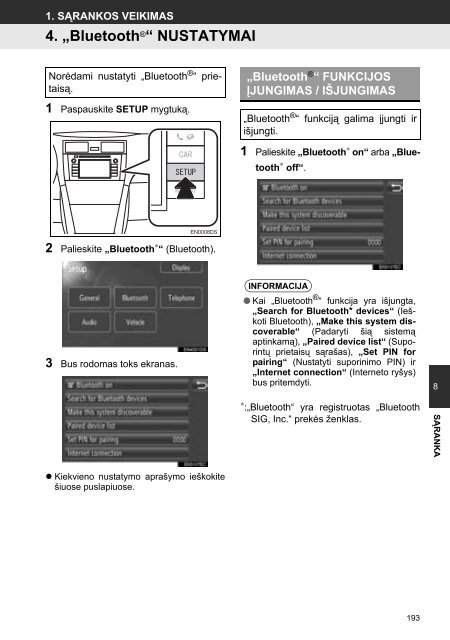Toyota Toyota Touch & Go - PZ490-00331-*0 - Toyota Touch & Go - Toyota Touch & Go Plus - Lithuanian - mode d'emploi
Toyota Toyota Touch & Go - PZ490-00331-*0 - Toyota Touch & Go - Toyota Touch & Go Plus - Lithuanian - mode d'emploi
Toyota Toyota Touch & Go - PZ490-00331-*0 - Toyota Touch & Go - Toyota Touch & Go Plus - Lithuanian - mode d'emploi
You also want an ePaper? Increase the reach of your titles
YUMPU automatically turns print PDFs into web optimized ePapers that Google loves.
1. SĄRANKOS VEIKIMAS<br />
4. „Bluetooth ® “ NUSTATYMAI<br />
Norėdami nustatyti „Bluetooth ® “ prietaisą.<br />
1 Paspauskite SETUP mygtuką.<br />
„Bluetooth ® “ FUNKCIJOS<br />
ĮJUNGIMAS / IŠJUNGIMAS<br />
„Bluetooth ® “ funkciją galima įjungti ir<br />
išjungti.<br />
1 Palieskite „Bluetooth ∗ on“ arba „Bluetooth<br />
∗ off“.<br />
2 Palieskite „Bluetooth ∗ “ (Bluetooth).<br />
3 Bus rodomas toks ekranas.<br />
INFORMACIJA<br />
● Kai „Bluetooth ® “ funkcija yra išjungta,<br />
„Search for Bluetooth* devices“ (Ieškoti<br />
Bluetooth), „Make this system discoverable“<br />
(Padaryti šią sistemą<br />
aptinkamą), „Paired device list“ (Suporintų<br />
prietaisų sąrašas), „Set PIN for<br />
pairing“ (Nustatyti suporinimo PIN) ir<br />
„Internet connection“ (Interneto ryšys)<br />
bus pritemdyti.<br />
8<br />
∗ :„Bluetooth“ yra registruotas „Bluetooth<br />
SIG, Inc.“ prekės ženklas.<br />
SĄRANKA<br />
• Kiekvieno nustatymo aprašymo ieškokite<br />
šiuose puslapiuose.<br />
193