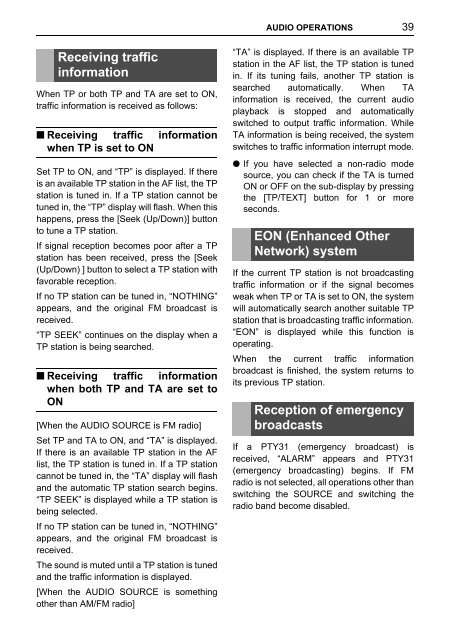Toyota TNS410 - PZ420-E0333-EN - TNS410 - mode d'emploi
Toyota TNS410 - PZ420-E0333-EN - TNS410 - mode d'emploi
Toyota TNS410 - PZ420-E0333-EN - TNS410 - mode d'emploi
Create successful ePaper yourself
Turn your PDF publications into a flip-book with our unique Google optimized e-Paper software.
AUDIO OPERATIONS<br />
39<br />
Receiving traffic<br />
information<br />
When TP or both TP and TA are set to ON,<br />
traffic information is received as follows:<br />
■ Receiving traffic information<br />
when TP is set to ON<br />
Set TP to ON, and “TP” is displayed. If there<br />
is an available TP station in the AF list, the TP<br />
station is tuned in. If a TP station cannot be<br />
tuned in, the “TP” display will flash. When this<br />
happens, press the [Seek (Up/Down)] button<br />
to tune a TP station.<br />
If signal reception becomes poor after a TP<br />
station has been received, press the [Seek<br />
(Up/Down) ] button to select a TP station with<br />
favorable reception.<br />
If no TP station can be tuned in, “NOTHING”<br />
appears, and the original FM broadcast is<br />
received.<br />
“TP SEEK” continues on the display when a<br />
TP station is being searched.<br />
■ Receiving traffic information<br />
when both TP and TA are set to<br />
ON<br />
[When the AUDIO SOURCE is FM radio]<br />
Set TP and TA to ON, and “TA” is displayed.<br />
If there is an available TP station in the AF<br />
list, the TP station is tuned in. If a TP station<br />
cannot be tuned in, the “TA” display will flash<br />
and the automatic TP station search begins.<br />
“TP SEEK” is displayed while a TP station is<br />
being selected.<br />
If no TP station can be tuned in, “NOTHING”<br />
appears, and the original FM broadcast is<br />
received.<br />
The sound is muted until a TP station is tuned<br />
and the traffic information is displayed.<br />
[When the AUDIO SOURCE is something<br />
other than AM/FM radio]<br />
“TA” is displayed. If there is an available TP<br />
station in the AF list, the TP station is tuned<br />
in. If its tuning fails, another TP station is<br />
searched automatically. When TA<br />
information is received, the current audio<br />
playback is stopped and automatically<br />
switched to output traffic information. While<br />
TA information is being received, the system<br />
switches to traffic information interrupt <strong>mode</strong>.<br />
● If you have selected a non-radio <strong>mode</strong><br />
source, you can check if the TA is turned<br />
ON or OFF on the sub-display by pressing<br />
the [TP/TEXT] button for 1 or more<br />
seconds.<br />
EON (Enhanced Other<br />
Network) system<br />
If the current TP station is not broadcasting<br />
traffic information or if the signal becomes<br />
weak when TP or TA is set to ON, the system<br />
will automatically search another suitable TP<br />
station that is broadcasting traffic information.<br />
“EON” is displayed while this function is<br />
operating.<br />
When the current traffic information<br />
broadcast is finished, the system returns to<br />
its previous TP station.<br />
Reception of emergency<br />
broadcasts<br />
If a PTY31 (emergency broadcast) is<br />
received, “ALARM” appears and PTY31<br />
(emergency broadcasting) begins. If FM<br />
radio is not selected, all operations other than<br />
switching the SOURCE and switching the<br />
radio band become disabled.