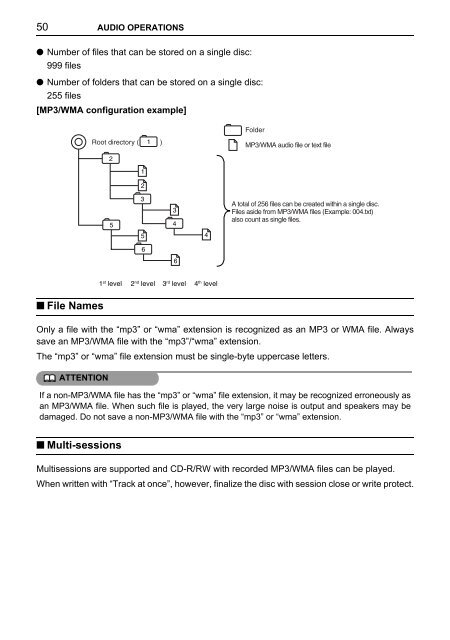Toyota TNS410 - PZ420-E0333-EN - TNS410 - mode d'emploi
Toyota TNS410 - PZ420-E0333-EN - TNS410 - mode d'emploi
Toyota TNS410 - PZ420-E0333-EN - TNS410 - mode d'emploi
Create successful ePaper yourself
Turn your PDF publications into a flip-book with our unique Google optimized e-Paper software.
50 AUDIO OPERATIONS<br />
● Number of files that can be stored on a single disc:<br />
999 files<br />
● Number of folders that can be stored on a single disc:<br />
255 files<br />
[MP3/WMA configuration example]<br />
Folder<br />
Root directory ( 1 )<br />
MP3/WMA audio file or text file<br />
2<br />
1<br />
2<br />
5<br />
3<br />
3<br />
4<br />
A total of 256 files can be created within a single disc.<br />
Files aside from MP3/WMA files (Example: 004.txt)<br />
also count as single files.<br />
5<br />
4<br />
6<br />
6<br />
1 st level 2 nd level 3 rd level 4 th level<br />
■ File Names<br />
Only a file with the “mp3” or “wma” extension is recognized as an MP3 or WMA file. Always<br />
save an MP3/WMA file with the “mp3”/“wma” extension.<br />
The “mp3” or “wma” file extension must be single-byte uppercase letters.<br />
ATT<strong>EN</strong>TION<br />
If a non-MP3/WMA file has the “mp3” or “wma” file extension, it may be recognized erroneously as<br />
an MP3/WMA file. When such file is played, the very large noise is output and speakers may be<br />
damaged. Do not save a non-MP3/WMA file with the “mp3” or “wma” extension.<br />
■ Multi-sessions<br />
Multisessions are supported and CD-R/RW with recorded MP3/WMA files can be played.<br />
When written with “Track at once”, however, finalize the disc with session close or write protect.