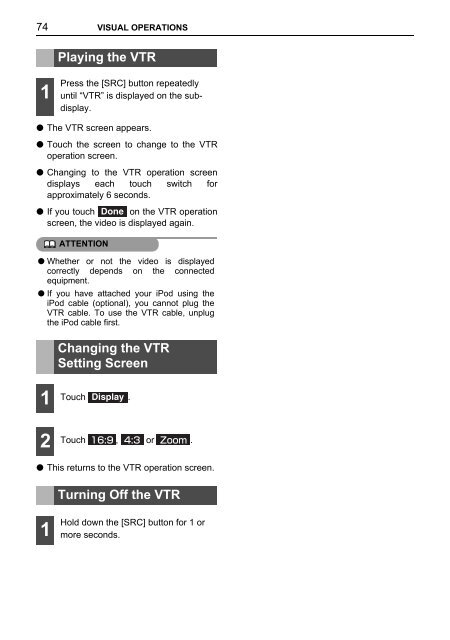Toyota TNS410 - PZ420-E0333-EN - TNS410 - mode d'emploi
Toyota TNS410 - PZ420-E0333-EN - TNS410 - mode d'emploi
Toyota TNS410 - PZ420-E0333-EN - TNS410 - mode d'emploi
Create successful ePaper yourself
Turn your PDF publications into a flip-book with our unique Google optimized e-Paper software.
74 VISUAL OPERATIONS<br />
Playing the VTR<br />
1<br />
Press the [SRC] button repeatedly<br />
until “VTR” is displayed on the subdisplay.<br />
● The VTR screen appears.<br />
● Touch the screen to change to the VTR<br />
operation screen.<br />
● Changing to the VTR operation screen<br />
displays each touch switch for<br />
approximately 6 seconds.<br />
● If you touch Done on the VTR operation<br />
screen, the video is displayed again.<br />
ATT<strong>EN</strong>TION<br />
● Whether or not the video is displayed<br />
correctly depends on the connected<br />
equipment.<br />
● If you have attached your iPod using the<br />
iPod cable (optional), you cannot plug the<br />
VTR cable. To use the VTR cable, unplug<br />
the iPod cable first.<br />
Changing the VTR<br />
Setting Screen<br />
1 Touch Display .<br />
2<br />
Touch , or .<br />
● This returns to the VTR operation screen.<br />
Turning Off the VTR<br />
1<br />
Hold down the [SRC] button for 1 or<br />
more seconds.