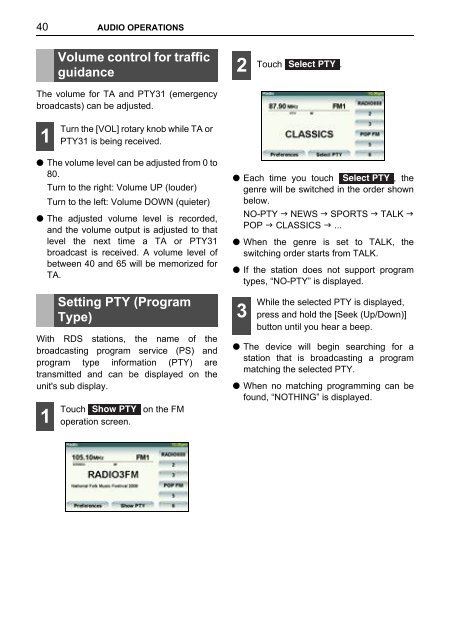Toyota TNS410 - PZ420-E0333-EN - TNS410 - mode d'emploi
Toyota TNS410 - PZ420-E0333-EN - TNS410 - mode d'emploi
Toyota TNS410 - PZ420-E0333-EN - TNS410 - mode d'emploi
You also want an ePaper? Increase the reach of your titles
YUMPU automatically turns print PDFs into web optimized ePapers that Google loves.
40 AUDIO OPERATIONS<br />
Volume control for traffic<br />
guidance<br />
2 Touch Select PTY .<br />
The volume for TA and PTY31 (emergency<br />
broadcasts) can be adjusted.<br />
1<br />
Turn the [VOL] rotary knob while TA or<br />
PTY31 is being received.<br />
● The volume level can be adjusted from 0 to<br />
80.<br />
Turn to the right: Volume UP (louder)<br />
Turn to the left: Volume DOWN (quieter)<br />
● The adjusted volume level is recorded,<br />
and the volume output is adjusted to that<br />
level the next time a TA or PTY31<br />
broadcast is received. A volume level of<br />
between 40 and 65 will be memorized for<br />
TA.<br />
With RDS stations, the name of the<br />
broadcasting program service (PS) and<br />
program type information (PTY) are<br />
transmitted and can be displayed on the<br />
unit's sub display.<br />
1<br />
Setting PTY (Program<br />
Type)<br />
Touch Show PTY on the FM<br />
operation screen.<br />
● Each time you touch Select PTY , the<br />
genre will be switched in the order shown<br />
below.<br />
NO-PTY NEWS SPORTS TALK <br />
POP CLASSICS ...<br />
● When the genre is set to TALK, the<br />
switching order starts from TALK.<br />
● If the station does not support program<br />
types, “NO-PTY” is displayed.<br />
3<br />
While the selected PTY is displayed,<br />
press and hold the [Seek (Up/Down)]<br />
button until you hear a beep.<br />
● The device will begin searching for a<br />
station that is broadcasting a program<br />
matching the selected PTY.<br />
● When no matching programming can be<br />
found, “NOTHING” is displayed.