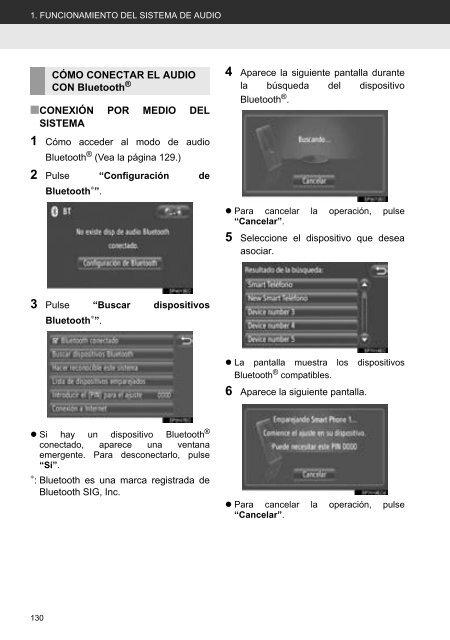Toyota Toyota Touch & Go - PZ490-00331-*0 - Toyota Touch & Go - Toyota Touch & Go Plus - Spanish - mode d'emploi
Toyota Toyota Touch & Go - PZ490-00331-*0 - Toyota Touch & Go - Toyota Touch & Go Plus - Spanish - mode d'emploi
Toyota Toyota Touch & Go - PZ490-00331-*0 - Toyota Touch & Go - Toyota Touch & Go Plus - Spanish - mode d'emploi
You also want an ePaper? Increase the reach of your titles
YUMPU automatically turns print PDFs into web optimized ePapers that Google loves.
1. FUNCIONAMIENTO DEL SISTEMA DE AUDIO<br />
CÓMO CONECTAR EL AUDIO<br />
CON Bluetooth ®<br />
■CONEXIÓN POR MEDIO DEL<br />
SISTEMA<br />
4 Aparece la siguiente pantalla durante<br />
la búsqueda del dispositivo<br />
Bluetooth ® .<br />
1 Cómo acceder al modo de audio<br />
Bluetooth ® (Vea la página 129.)<br />
2 Pulse “Configuración de<br />
Bluetooth ∗ ”.<br />
• Para cancelar la operación, pulse<br />
“Cancelar”.<br />
5 Seleccione el dispositivo que desea<br />
asociar.<br />
3 Pulse “Buscar dispositivos<br />
Bluetooth ∗ ”.<br />
• La pantalla muestra los dispositivos<br />
Bluetooth ® compatibles.<br />
6 Aparece la siguiente pantalla.<br />
• Si hay un dispositivo Bluetooth ®<br />
conectado, aparece una ventana<br />
emergente. Para desconectarlo, pulse<br />
“Sí”.<br />
∗ : Bluetooth es una marca registrada de<br />
Bluetooth SIG, Inc.<br />
• Para cancelar la operación, pulse<br />
“Cancelar”.<br />
130