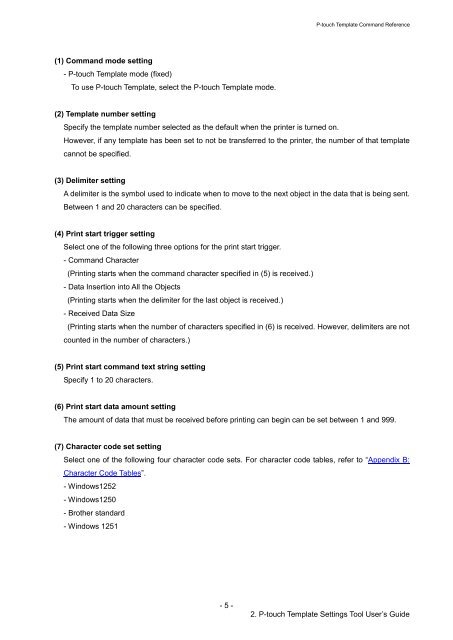Brother PJ-762 - Manuel des modèles P-touch/ Référence des commandes
Brother PJ-762 - Manuel des modèles P-touch/ Référence des commandes
Brother PJ-762 - Manuel des modèles P-touch/ Référence des commandes
Create successful ePaper yourself
Turn your PDF publications into a flip-book with our unique Google optimized e-Paper software.
P-<strong>touch</strong> Template Command Refe<strong>rence</strong><br />
(1) Command mode setting<br />
- P-<strong>touch</strong> Template mode (fixed)<br />
To use P-<strong>touch</strong> Template, select the P-<strong>touch</strong> Template mode.<br />
(2) Template number setting<br />
Specify the template number selected as the default when the printer is turned on.<br />
However, if any template has been set to not be transferred to the printer, the number of that template<br />
cannot be specified.<br />
(3) Delimiter setting<br />
A delimiter is the symbol used to indicate when to move to the next object in the data that is being sent.<br />
Between 1 and 20 characters can be specified.<br />
(4) Print start trigger setting<br />
Select one of the following three options for the print start trigger.<br />
- Command Character<br />
(Printing starts when the command character specified in (5) is received.)<br />
- Data Insertion into All the Objects<br />
(Printing starts when the delimiter for the last object is received.)<br />
- Received Data Size<br />
(Printing starts when the number of characters specified in (6) is received. However, delimiters are not<br />
counted in the number of characters.)<br />
(5) Print start command text string setting<br />
Specify 1 to 20 characters.<br />
(6) Print start data amount setting<br />
The amount of data that must be received before printing can begin can be set between 1 and 999.<br />
(7) Character code set setting<br />
Select one of the following four character code sets. For character code tab<strong>les</strong>, refer to “Appendix B:<br />
Character Code Tab<strong>les</strong>”.<br />
- Windows1252<br />
- Windows1250<br />
- <strong>Brother</strong> standard<br />
- Windows 1251<br />
- 5 -<br />
2. P-<strong>touch</strong> Template Settings Tool User’s Guide