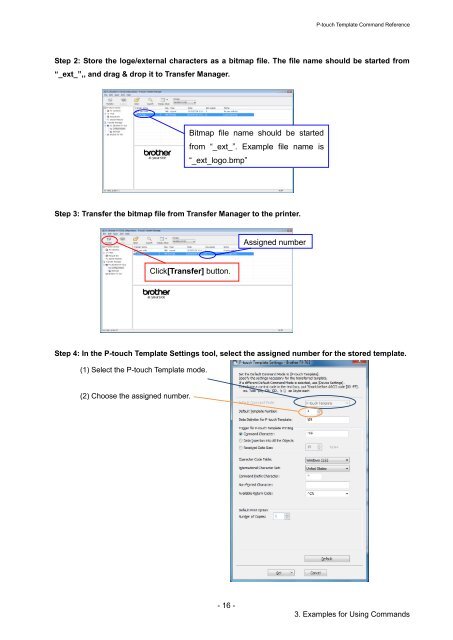Brother PJ-762 - Manuel des modèles P-touch/ Référence des commandes
Brother PJ-762 - Manuel des modèles P-touch/ Référence des commandes
Brother PJ-762 - Manuel des modèles P-touch/ Référence des commandes
Create successful ePaper yourself
Turn your PDF publications into a flip-book with our unique Google optimized e-Paper software.
P-<strong>touch</strong> Template Command Refe<strong>rence</strong><br />
Step 2: Store the loge/external characters as a bitmap file. The file name should be started from<br />
“_ext_”,, and drag & drop it to Transfer Manager.<br />
Bitmap file name should be started<br />
from “_ext_”. Example file name is<br />
“_ext_logo.bmp”<br />
Step 3: Transfer the bitmap file from Transfer Manager to the printer.<br />
Assigned number<br />
Click[Transfer] button.<br />
Step 4: In the P-<strong>touch</strong> Template Settings tool, select the assigned number for the stored template.<br />
(1) Select the P-<strong>touch</strong> Template mode.<br />
(2) Choose the assigned number.<br />
- 16 -<br />
3. Examp<strong>les</strong> for Using Commands