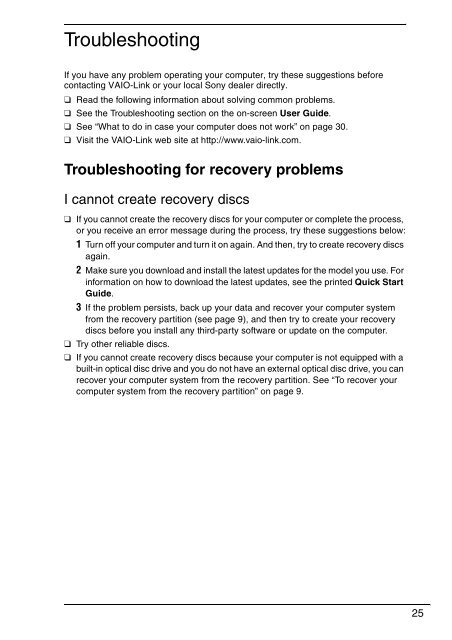Sony VGN-FW5JTF - VGN-FW5JTF Guide de dépannage Anglais
Sony VGN-FW5JTF - VGN-FW5JTF Guide de dépannage Anglais
Sony VGN-FW5JTF - VGN-FW5JTF Guide de dépannage Anglais
Create successful ePaper yourself
Turn your PDF publications into a flip-book with our unique Google optimized e-Paper software.
Troubleshooting<br />
If you have any problem operating your computer, try these suggestions before<br />
contacting VAIO-Link or your local <strong>Sony</strong> <strong>de</strong>aler directly.<br />
❑ Read the following information about solving common problems.<br />
❑ See the Troubleshooting section on the on-screen User <strong>Gui<strong>de</strong></strong>.<br />
❑ See “What to do in case your computer does not work” on page 30.<br />
❑ Visit the VAIO-Link web site at http://www.vaio-link.com.<br />
Troubleshooting for recovery problems<br />
I cannot create recovery discs<br />
❑ If you cannot create the recovery discs for your computer or complete the process,<br />
or you receive an error message during the process, try these suggestions below:<br />
1 Turn off your computer and turn it on again. And then, try to create recovery discs<br />
again.<br />
2 Make sure you download and install the latest updates for the mo<strong>de</strong>l you use. For<br />
information on how to download the latest updates, see the printed Quick Start<br />
<strong>Gui<strong>de</strong></strong>.<br />
3 If the problem persists, back up your data and recover your computer system<br />
from the recovery partition (see page 9), and then try to create your recovery<br />
discs before you install any third-party software or update on the computer.<br />
❑ Try other reliable discs.<br />
❑ If you cannot create recovery discs because your computer is not equipped with a<br />
built-in optical disc drive and you do not have an external optical disc drive, you can<br />
recover your computer system from the recovery partition. See “To recover your<br />
computer system from the recovery partition” on page 9.<br />
25