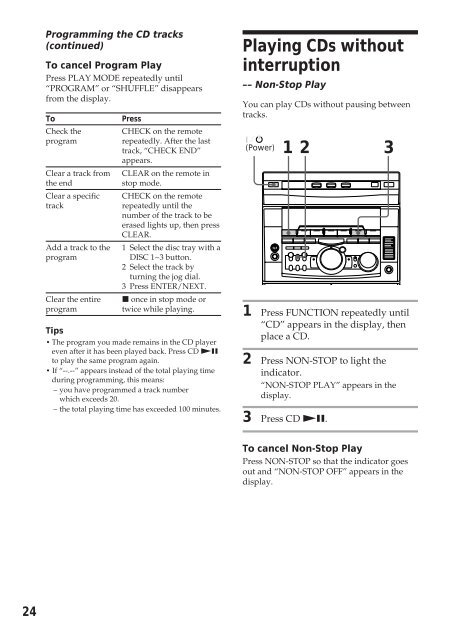Sony MHC-R500 - MHC-R500 Consignes d’utilisation Anglais
Sony MHC-R500 - MHC-R500 Consignes d’utilisation Anglais
Sony MHC-R500 - MHC-R500 Consignes d’utilisation Anglais
Create successful ePaper yourself
Turn your PDF publications into a flip-book with our unique Google optimized e-Paper software.
Programming the CD tracks<br />
(continued)<br />
To cancel Program Play<br />
Press PLAY MODE repeatedly until<br />
“PROGRAM” or “SHUFFLE” disappears<br />
from the display.<br />
To<br />
Check the<br />
program<br />
Clear a track from<br />
the end<br />
Clear a specific<br />
track<br />
Add a track to the<br />
program<br />
Clear the entire<br />
program<br />
Press<br />
CHECK on the remote<br />
repeatedly. After the last<br />
track, “CHECK END”<br />
appears.<br />
CLEAR on the remote in<br />
stop mode.<br />
CHECK on the remote<br />
repeatedly until the<br />
number of the track to be<br />
erased lights up, then press<br />
CLEAR.<br />
1 Select the disc tray with a<br />
DISC 1~3 button.<br />
2 Select the track by<br />
turning the jog dial.<br />
3 Press ENTER/NEXT.<br />
p once in stop mode or<br />
twice while playing.<br />
Tips<br />
• The program you made remains in the CD player<br />
even after it has been played back. Press CD (P<br />
to play the same program again.<br />
• If “--.--” appears instead of the total playing time<br />
during programming, this means:<br />
– you have programmed a track number<br />
which exceeds 20.<br />
– the total playing time has exceeded 100 minutes.<br />
Playing CDs without<br />
interruption<br />
–– Non-Stop Play<br />
You can play CDs without pausing between<br />
tracks.<br />
(Power)<br />
1<br />
2 3<br />
1 Press FUNCTION repeatedly until<br />
“CD” appears in the display, then<br />
place a CD.<br />
2 Press NON-STOP to light the<br />
indicator.<br />
“NON-STOP PLAY” appears in the<br />
display.<br />
3 Press CD (P.<br />
To cancel Non-Stop Play<br />
Press NON-STOP so that the indicator goes<br />
out and “NON-STOP OFF” appears in the<br />
display.<br />
24