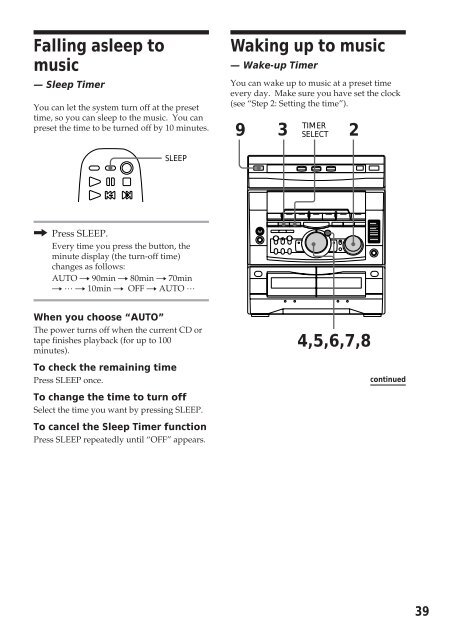Sony MHC-R500 - MHC-R500 Consignes d’utilisation Anglais
Sony MHC-R500 - MHC-R500 Consignes d’utilisation Anglais
Sony MHC-R500 - MHC-R500 Consignes d’utilisation Anglais
Create successful ePaper yourself
Turn your PDF publications into a flip-book with our unique Google optimized e-Paper software.
Falling asleep to<br />
music<br />
— Sleep Timer<br />
You can let the system turn off at the preset<br />
time, so you can sleep to the music. You can<br />
preset the time to be turned off by 10 minutes.<br />
Waking up to music<br />
— Wake-up Timer<br />
You can wake up to music at a preset time<br />
every day. Make sure you have set the clock<br />
(see “Step 2: Setting the time”).<br />
9<br />
TIMER<br />
3 SELECT 2<br />
SLEEP<br />
/ Press SLEEP.<br />
Every time you press the button, the<br />
minute display (the turn-off time)<br />
changes as follows:<br />
AUTO n 90min n 80min n 70min<br />
n … n 10min n OFF n AUTO …<br />
When you choose “AUTO”<br />
The power turns off when the current CD or<br />
tape finishes playback (for up to 100<br />
minutes).<br />
To check the remaining time<br />
Press SLEEP once.<br />
To change the time to turn off<br />
Select the time you want by pressing SLEEP.<br />
To cancel the Sleep Timer function<br />
Press SLEEP repeatedly until “OFF” appears.<br />
4,5,6,7,8<br />
continued<br />
39