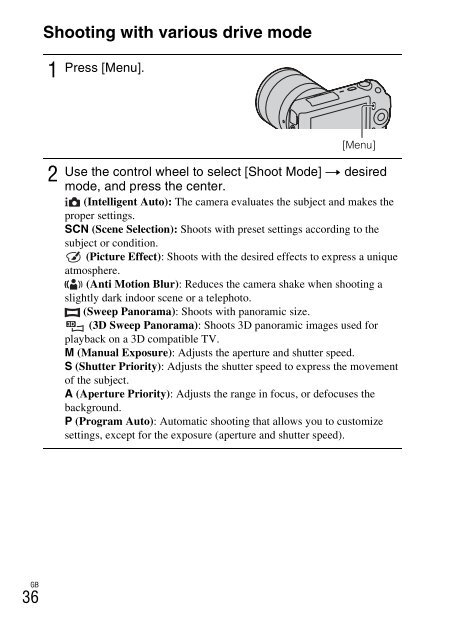Sony NEX-C3A - NEX-C3A Consignes d’utilisation Russe
Sony NEX-C3A - NEX-C3A Consignes d’utilisation Russe
Sony NEX-C3A - NEX-C3A Consignes d’utilisation Russe
Create successful ePaper yourself
Turn your PDF publications into a flip-book with our unique Google optimized e-Paper software.
x Scene Selection<br />
1<br />
2<br />
x Anti Motion Blur<br />
This is suitable for indoor shots without using the flash, to reduce the subject<br />
blur.<br />
1<br />
2<br />
Select SCN (Scene Selection) (page 36).<br />
Turn the control wheel to select the desired mode, and<br />
press the center.<br />
(Portrait): Blurs away backgrounds and sharpens the subject.<br />
Expresses skin tones softly.<br />
(Landscape): Shoots the entire range of scenery in sharp focus with<br />
vivid colors.<br />
(Macro): Shoots close subjects such as flowers, insects, food, or small<br />
items.<br />
(Sports Action): Shoots a moving subject at a fast shutter speed so<br />
that the subject looks as if it is standing still. The camera shoots images<br />
continuously while the shutter button is pressed.<br />
(Sunset): Shoots the red of the sunset beautifully.<br />
(Night Portrait): Shoots portraits in night scenes. Attach and fire the<br />
flash.<br />
(Night View): Shoots night scenes without losing the dark<br />
atmosphere.<br />
(Hand-held Twilight): Shoots night scenes with less noise and blur<br />
without using a tripod. A burst of shots are taken, and image processing is<br />
applied to reduce subject blur, camera shake, and noise.<br />
Select (Anti Motion Blur) (page 36).<br />
Shoot with the shutter button.<br />
The camera combines six shots at high sensitivity into one still image, so<br />
camera shake is reduced while preventing noise.<br />
Using the recording functions<br />
GB<br />
37