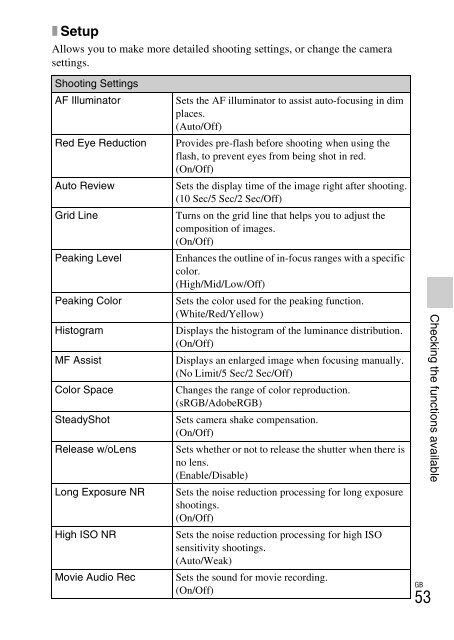Sony NEX-C3A - NEX-C3A Consignes d’utilisation Russe
Sony NEX-C3A - NEX-C3A Consignes d’utilisation Russe
Sony NEX-C3A - NEX-C3A Consignes d’utilisation Russe
You also want an ePaper? Increase the reach of your titles
YUMPU automatically turns print PDFs into web optimized ePapers that Google loves.
GB<br />
54<br />
Custom Key Settings<br />
Left Key Setting<br />
Right Key Setting<br />
Assigns a function to the left key on the control wheel.<br />
(Shoot Mode/Shoot. Tips/Drive Mode/AF/MF Select/<br />
Autofocus Mode/Autofocus Area/Precision Dig.<br />
Zoom/ISO/White Balance/Metering Mode/DRO/Auto<br />
HDR/Creative Style/Flash Mode/Flash<br />
Compensation/MF Assist/Not set)<br />
Assigns a function to the right key on the control<br />
wheel.<br />
(Shoot Mode/Shoot. Tips/Drive Mode/AF/MF Select/<br />
Autofocus Mode/Autofocus Area/Precision Dig.<br />
Zoom/ISO/White Balance/Metering Mode/DRO/Auto<br />
HDR/Creative Style/Flash Mode/Flash<br />
Compensation/MF Assist/Not set)<br />
Soft key B Setting Assigns a function to the soft key B.<br />
(Shoot Mode/Shoot. Tips/Drive Mode/AF/MF Select/<br />
Autofocus Mode/Precision Dig. Zoom/ISO/White<br />
Balance/Metering Mode/DRO/Auto HDR/Creative<br />
Style/Flash Mode/Flash Compensation/MF Assist)<br />
Soft key C Setting Assigns a function to the soft key C.<br />
(Shoot Mode/Custom)<br />
Custom Sets the custom functions of the soft key C.<br />
(Drive Mode/AF/MF Select/Autofocus Mode/<br />
Autofocus Area/ISO/White Balance/Metering Mode/<br />
DRO/Auto HDR/Creative Style/Flash Mode/Not set)<br />
Main Settings<br />
Menu start<br />
Selects a first-displayed menu from the top menu or<br />
the last menu screen.<br />
(Top/Previous)<br />
Beep<br />
Selects the sound produced when you operate the<br />
camera.<br />
(AF Sound/High/Low/Off)<br />
Language<br />
Selects the language used on the screen.<br />
Date/Time Setup Sets the date and time.<br />
Area Setting<br />
Selects the area where you are using the camera.<br />
Help Guide Display Turns the Help Guide on or off.<br />
(On/Off)<br />
Power Save<br />
Sets the time to turn the camera to the power save<br />
mode.<br />
(30 Min/10 Min/5 Min/1 Min)