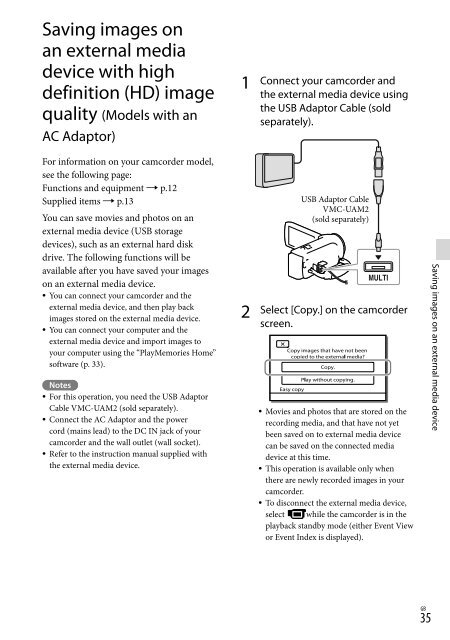Sony HDR-PJ230E - HDR-PJ230E Consignes d’utilisation Anglais
Sony HDR-PJ230E - HDR-PJ230E Consignes d’utilisation Anglais
Sony HDR-PJ230E - HDR-PJ230E Consignes d’utilisation Anglais
Create successful ePaper yourself
Turn your PDF publications into a flip-book with our unique Google optimized e-Paper software.
Saving images on<br />
an external media<br />
device with high<br />
definition (HD) image<br />
quality (Models with an<br />
AC Adaptor)<br />
1<br />
Connect your camcorder and<br />
the external media device using<br />
the USB Adaptor Cable (sold<br />
separately).<br />
For information on your camcorder model,<br />
see the following page:<br />
Functions and equipment p.12<br />
Supplied items p.13<br />
You can save movies and photos on an<br />
external media device (USB storage<br />
devices), such as an external hard disk<br />
drive. The following functions will be<br />
available after you have saved your images<br />
on an external media device.<br />
You can connect your camcorder and the<br />
external media device, and then play back<br />
images stored on the external media device.<br />
You can connect your computer and the<br />
external media device and import images to<br />
your computer using the “PlayMemories Home”<br />
software (p. 33).<br />
<br />
<br />
<br />
Notes<br />
For this operation, you need the USB Adaptor<br />
Cable VMC-UAM2 (sold separately).<br />
Connect the AC Adaptor and the power<br />
cord (mains lead) to the DC IN jack of your<br />
camcorder and the wall outlet (wall socket).<br />
Refer to the instruction manual supplied with<br />
the external media device.<br />
2<br />
USB Adaptor Cable<br />
VMC-UAM2<br />
(sold separately)<br />
Select [Copy.] on the camcorder<br />
screen.<br />
Movies and photos that are stored on the<br />
recording media, and that have not yet<br />
been saved on to external media device<br />
can be saved on the connected media<br />
device at this time.<br />
This operation is available only when<br />
there are newly recorded images in your<br />
camcorder.<br />
To disconnect the external media device,<br />
select while the camcorder is in the<br />
playback standby mode (either Event View<br />
or Event Index is displayed).<br />
Saving images on an external media device<br />
35<br />
GB