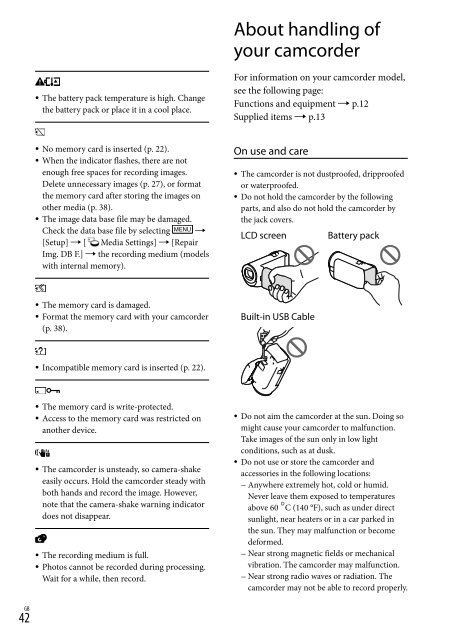Sony HDR-PJ230E - HDR-PJ230E Consignes d’utilisation Anglais
Sony HDR-PJ230E - HDR-PJ230E Consignes d’utilisation Anglais
Sony HDR-PJ230E - HDR-PJ230E Consignes d’utilisation Anglais
Create successful ePaper yourself
Turn your PDF publications into a flip-book with our unique Google optimized e-Paper software.
About handling of<br />
your camcorder<br />
The battery pack temperature is high. Change<br />
the battery pack or place it in a cool place.<br />
No memory card is inserted (p. 22).<br />
When the indicator flashes, there are not<br />
enough free spaces for recording images.<br />
Delete unnecessary images (p. 27), or format<br />
the memory card after storing the images on<br />
other media (p. 38).<br />
The image data base file may be damaged.<br />
Check the data base file by selecting <br />
[Setup] [ Media Settings] [Repair<br />
Img. DB F.] the recording medium (models<br />
with internal memory).<br />
The memory card is damaged.<br />
Format the memory card with your camcorder<br />
(p. 38).<br />
Incompatible memory card is inserted (p. 22).<br />
<br />
The memory card is write-protected.<br />
Access to the memory card was restricted on<br />
another device.<br />
The camcorder is unsteady, so camera-shake<br />
easily occurs. Hold the camcorder steady with<br />
both hands and record the image. However,<br />
note that the camera-shake warning indicator<br />
does not disappear.<br />
The recording medium is full.<br />
Photos cannot be recorded during processing.<br />
Wait for a while, then record.<br />
42 GB<br />
For information on your camcorder model,<br />
see the following page:<br />
Functions and equipment p.12<br />
Supplied items p.13<br />
On use and care<br />
The camcorder is not dustproofed, dripproofed<br />
or waterproofed.<br />
Do not hold the camcorder by the following<br />
parts, and also do not hold the camcorder by<br />
the jack covers.<br />
LCD screen Battery pack<br />
Built-in USB Cable<br />
Do not aim the camcorder at the sun. Doing so<br />
might cause your camcorder to malfunction.<br />
Take images of the sun only in low light<br />
conditions, such as at dusk.<br />
Do not use or store the camcorder and<br />
accessories in the following locations:<br />
Anywhere extremely hot, cold or humid.<br />
Never leave them exposed to temperatures<br />
above 60 C (140 °F), such as under direct<br />
sunlight, near heaters or in a car parked in<br />
the sun. They may malfunction or become<br />
deformed.<br />
Near strong magnetic fields or mechanical<br />
vibration. The camcorder may malfunction.<br />
Near strong radio waves or radiation. The<br />
camcorder may not be able to record properly.