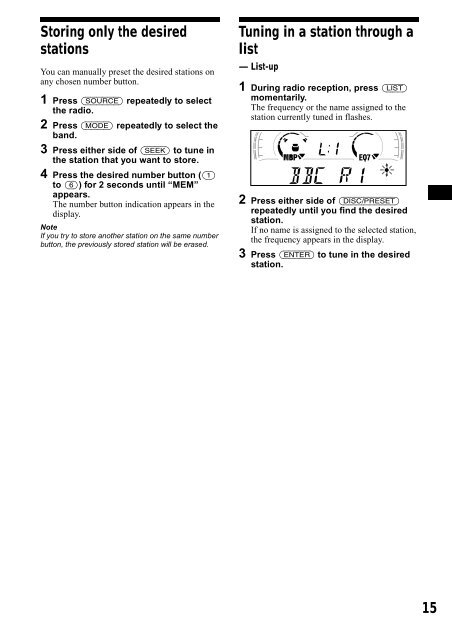Sony CDX-CA650 - CDX-CA650 Consignes d’utilisation Néerlandais
Sony CDX-CA650 - CDX-CA650 Consignes d’utilisation Néerlandais
Sony CDX-CA650 - CDX-CA650 Consignes d’utilisation Néerlandais
You also want an ePaper? Increase the reach of your titles
YUMPU automatically turns print PDFs into web optimized ePapers that Google loves.
Storing only the desired<br />
stations<br />
You can manually preset the desired stations on<br />
any chosen number button.<br />
1 Press (SOURCE) repeatedly to select<br />
the radio.<br />
2 Press (MODE) repeatedly to select the<br />
band.<br />
3 Press either side of (SEEK) to tune in<br />
the station that you want to store.<br />
4 Press the desired number button ((1)<br />
to (6)) for 2 seconds until “MEM”<br />
appears.<br />
The number button indication appears in the<br />
display.<br />
Note<br />
If you try to store another station on the same number<br />
button, the previously stored station will be erased.<br />
Tuning in a station through a<br />
list<br />
— List-up<br />
1 During radio reception, press (LIST)<br />
momentarily.<br />
The frequency or the name assigned to the<br />
station currently tuned in flashes.<br />
2 Press either side of (DISC/PRESET)<br />
repeatedly until you find the desired<br />
station.<br />
If no name is assigned to the selected station,<br />
the frequency appears in the display.<br />
3 Press (ENTER) to tune in the desired<br />
station.<br />
15