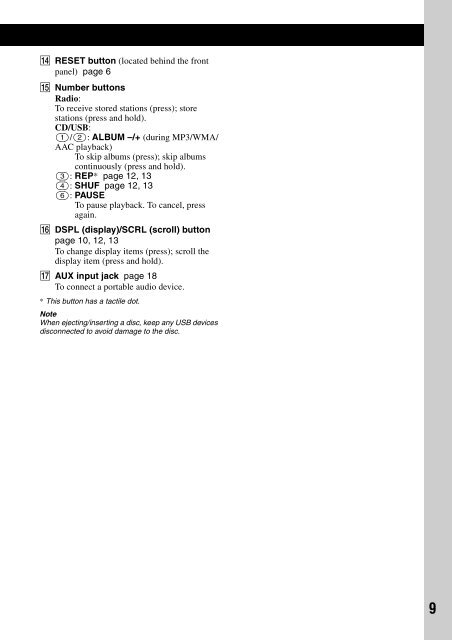Sony CDX-GT450U - CDX-GT450U Consignes d’utilisation Allemand
Sony CDX-GT450U - CDX-GT450U Consignes d’utilisation Allemand
Sony CDX-GT450U - CDX-GT450U Consignes d’utilisation Allemand
Create successful ePaper yourself
Turn your PDF publications into a flip-book with our unique Google optimized e-Paper software.
N RESET button (located behind the front<br />
panel) page 6<br />
O Number buttons<br />
Radio:<br />
To receive stored stations (press); store<br />
stations (press and hold).<br />
CD/USB:<br />
(1)/(2): ALBUM –/+ (during MP3/WMA/<br />
AAC playback)<br />
To skip albums (press); skip albums<br />
continuously (press and hold).<br />
(3): REP* page 12, 13<br />
(4): SHUF page 12, 13<br />
(6): PAUSE<br />
To pause playback. To cancel, press<br />
again.<br />
P DSPL (display)/SCRL (scroll) button<br />
page 10, 12, 13<br />
To change display items (press); scroll the<br />
display item (press and hold).<br />
Q AUX input jack page 18<br />
To connect a portable audio device.<br />
* This button has a tactile dot.<br />
Note<br />
When ejecting/inserting a disc, keep any USB devices<br />
disconnected to avoid damage to the disc.<br />
9