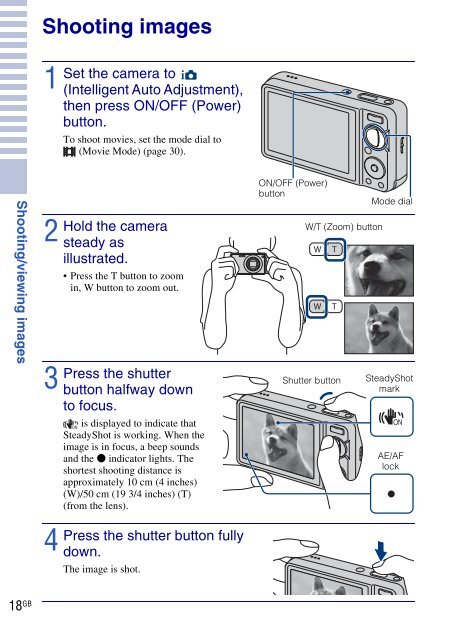Sony DSC-W270 - DSC-W270 Consignes d’utilisation Espagnol
Sony DSC-W270 - DSC-W270 Consignes d’utilisation Espagnol
Sony DSC-W270 - DSC-W270 Consignes d’utilisation Espagnol
You also want an ePaper? Increase the reach of your titles
YUMPU automatically turns print PDFs into web optimized ePapers that Google loves.
Shooting/viewing images<br />
Shooting images<br />
1<br />
Set the camera to<br />
(Intelligent Auto Adjustment),<br />
then press ON/OFF (Power)<br />
button.<br />
To shoot movies, set the mode dial to<br />
(Movie Mode) (page 30).<br />
Shooting/viewing images<br />
2<br />
3<br />
4<br />
Hold the camera<br />
steady as<br />
illustrated.<br />
• Press the T button to zoom<br />
in, W button to zoom out.<br />
Press the shutter<br />
button halfway down<br />
to focus.<br />
is displayed to indicate that<br />
SteadyShot is working. When the<br />
image is in focus, a beep sounds<br />
and the z indicator lights. The<br />
shortest shooting distance is<br />
approximately 10 cm (4 inches)<br />
(W)/50 cm (19 3/4 inches) (T)<br />
(from the lens).<br />
Press the shutter button fully<br />
down.<br />
The image is shot.<br />
ON/OFF (Power)<br />
button<br />
W/T (Zoom) button<br />
Shutter button<br />
Mode dial<br />
SteadyShot<br />
mark<br />
AE/AF<br />
lock<br />
18 GB