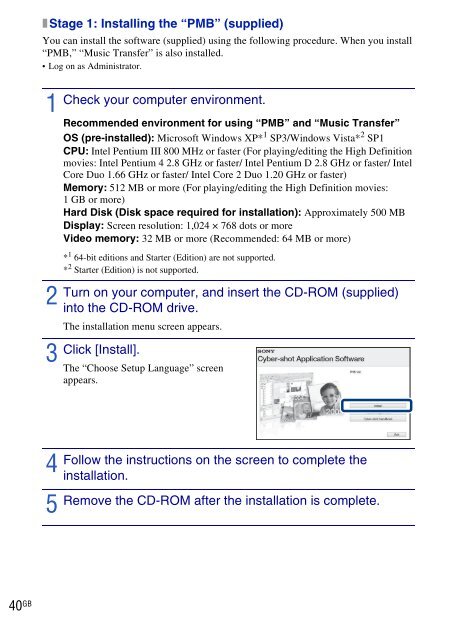Sony DSC-W270 - DSC-W270 Consignes d’utilisation Espagnol
Sony DSC-W270 - DSC-W270 Consignes d’utilisation Espagnol
Sony DSC-W270 - DSC-W270 Consignes d’utilisation Espagnol
Create successful ePaper yourself
Turn your PDF publications into a flip-book with our unique Google optimized e-Paper software.
x Stage 1: Installing the “PMB” (supplied)<br />
You can install the software (supplied) using the following procedure. When you install<br />
“PMB,” “Music Transfer” is also installed.<br />
• Log on as Administrator.<br />
Check your computer environment.<br />
1<br />
Recommended environment for using “PMB” and “Music Transfer”<br />
OS (pre-installed): Microsoft Windows XP* 1 SP3/Windows Vista* 2 SP1<br />
CPU: Intel Pentium III 800 MHz or faster (For playing/editing the High Definition<br />
movies: Intel Pentium 4 2.8 GHz or faster/ Intel Pentium D 2.8 GHz or faster/ Intel<br />
Core Duo 1.66 GHz or faster/ Intel Core 2 Duo 1.20 GHz or faster)<br />
Memory: 512 MB or more (For playing/editing the High Definition movies:<br />
1GB or more)<br />
Hard Disk (Disk space required for installation): Approximately 500 MB<br />
Display: Screen resolution: 1,024 × 768 dots or more<br />
Video memory: 32 MB or more (Recommended: 64 MB or more)<br />
* 1 64-bit editions and Starter (Edition) are not supported.<br />
* 2 Starter (Edition) is not supported.<br />
Turn on your computer, and insert the CD-ROM (supplied)<br />
2<br />
into the CD-ROM drive.<br />
The installation menu screen appears.<br />
Click [Install].<br />
3<br />
The “Choose Setup Language” screen<br />
appears.<br />
Follow the instructions on the screen to complete the<br />
4<br />
installation.<br />
Remove the CD-ROM after the installation is complete.<br />
5<br />
40 GB