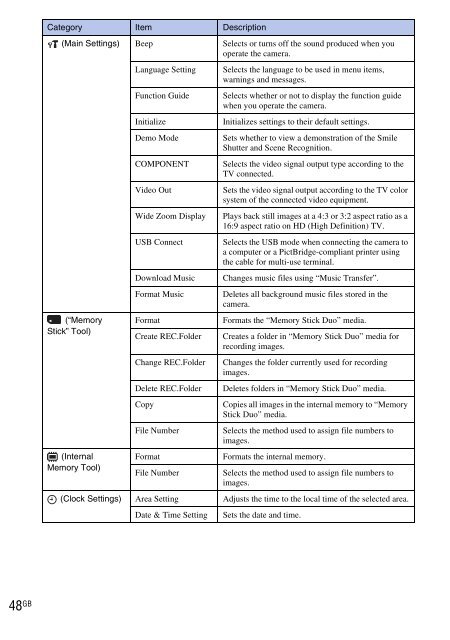Sony DSC-W270 - DSC-W270 Consignes d’utilisation Espagnol
Sony DSC-W270 - DSC-W270 Consignes d’utilisation Espagnol
Sony DSC-W270 - DSC-W270 Consignes d’utilisation Espagnol
You also want an ePaper? Increase the reach of your titles
YUMPU automatically turns print PDFs into web optimized ePapers that Google loves.
Category Item Description<br />
(Main Settings) Beep Selects or turns off the sound produced when you<br />
operate the camera.<br />
Language Setting Selects the language to be used in menu items,<br />
warnings and messages.<br />
Function Guide Selects whether or not to display the function guide<br />
when you operate the camera.<br />
Initialize<br />
Initializes settings to their default settings.<br />
Demo Mode<br />
Sets whether to view a demonstration of the Smile<br />
Shutter and Scene Recognition.<br />
COMPONENT Selects the video signal output type according to the<br />
TV connected.<br />
Video Out<br />
Sets the video signal output according to the TV color<br />
system of the connected video equipment.<br />
Wide Zoom Display Plays back still images at a 4:3 or 3:2 aspect ratio as a<br />
16:9 aspect ratio on HD (High Definition) TV.<br />
USB Connect Selects the USB mode when connecting the camera to<br />
a computer or a PictBridge-compliant printer using<br />
the cable for multi-use terminal.<br />
Download Music Changes music files using “Music Transfer”.<br />
Format Music Deletes all background music files stored in the<br />
camera.<br />
(“Memory Format<br />
Formats the “Memory Stick Duo” media.<br />
Stick” Tool)<br />
Create REC.Folder Creates a folder in “Memory Stick Duo” media for<br />
recording images.<br />
Change REC.Folder Changes the folder currently used for recording<br />
images.<br />
Delete REC.Folder Deletes folders in “Memory Stick Duo” media.<br />
Copy<br />
Copies all images in the internal memory to “Memory<br />
Stick Duo” media.<br />
File Number<br />
Selects the method used to assign file numbers to<br />
images.<br />
(Internal Format<br />
Formats the internal memory.<br />
Memory Tool)<br />
File Number<br />
Selects the method used to assign file numbers to<br />
images.<br />
(Clock Settings) Area Setting Adjusts the time to the local time of the selected area.<br />
Date & Time Setting Sets the date and time.