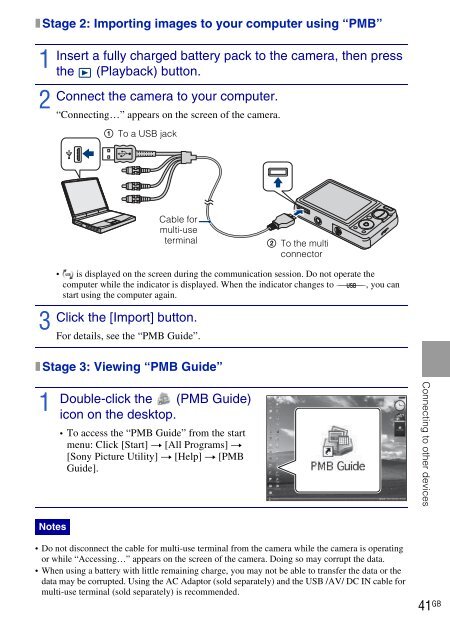Sony DSC-W270 - DSC-W270 Consignes d’utilisation Espagnol
Sony DSC-W270 - DSC-W270 Consignes d’utilisation Espagnol
Sony DSC-W270 - DSC-W270 Consignes d’utilisation Espagnol
You also want an ePaper? Increase the reach of your titles
YUMPU automatically turns print PDFs into web optimized ePapers that Google loves.
x Stage 2: Importing images to your computer using “PMB”<br />
1<br />
2<br />
Insert a fully charged battery pack to the camera, then press<br />
the (Playback) button.<br />
Connect the camera to your computer.<br />
“Connecting…” appears on the screen of the camera.<br />
1 To a USB jack<br />
Cable for<br />
multi-use<br />
terminal<br />
2 To the multi<br />
connector<br />
3<br />
• is displayed on the screen during the communication session. Do not operate the<br />
computer while the indicator is displayed. When the indicator changes to , you can<br />
start using the computer again.<br />
Click the [Import] button.<br />
For details, see the “PMB Guide”.<br />
x Stage 3: Viewing “PMB Guide”<br />
1<br />
Double-click the (PMB Guide)<br />
icon on the desktop.<br />
• To access the “PMB Guide” from the start<br />
menu: Click [Start] t [All Programs] t<br />
[<strong>Sony</strong> Picture Utility] t [Help] t [PMB<br />
Guide].<br />
Connecting to other devices<br />
Notes<br />
• Do not disconnect the cable for multi-use terminal from the camera while the camera is operating<br />
or while “Accessing…” appears on the screen of the camera. Doing so may corrupt the data.<br />
• When using a battery with little remaining charge, you may not be able to transfer the data or the<br />
data may be corrupted. Using the AC Adaptor (sold separately) and the USB /AV/ DC IN cable for<br />
multi-use terminal (sold separately) is recommended.<br />
41 GB