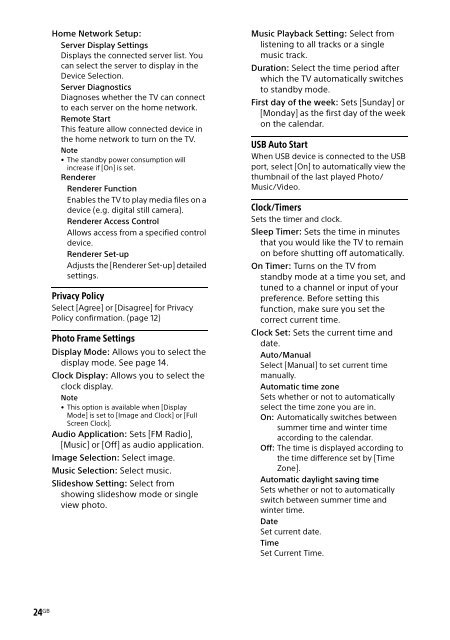Sony KDL-49WD754 - KDL-49WD754 Mode d'emploi Anglais
Sony KDL-49WD754 - KDL-49WD754 Mode d'emploi Anglais
Sony KDL-49WD754 - KDL-49WD754 Mode d'emploi Anglais
Create successful ePaper yourself
Turn your PDF publications into a flip-book with our unique Google optimized e-Paper software.
Server Display Settings<br />
Displays the connected server list. You<br />
can select the server to display in the<br />
Device Selection.<br />
Server Diagnostics<br />
Diagnoses whether the TV can connect<br />
to each server on the home network.<br />
Remote Start<br />
This feature allow connected device in<br />
the home network to turn on the TV.<br />
Note<br />
• The standby power consumption will<br />
increase if [On] is set.<br />
Renderer<br />
Renderer Function<br />
Enables the TV to play media files on a<br />
device (e.g. digital still camera).<br />
Renderer Access Control<br />
Allows access from a specified control<br />
device.<br />
Renderer Set-up<br />
Adjusts the [Renderer Set-up] detailed<br />
settings.<br />
Home Network Setup:<br />
Privacy Policy<br />
Select [Agree] or [Disagree] for Privacy<br />
Policy confirmation. (page 12)<br />
Photo Frame Settings<br />
Display <strong>Mode</strong>: Allows you to select the<br />
display mode. See page 14.<br />
Clock Display: Allows you to select the<br />
clock display.<br />
Note<br />
• This option is available when [Display<br />
<strong>Mode</strong>] is set to [Image and Clock] or [Full<br />
Screen Clock].<br />
Audio Application: Sets [FM Radio],<br />
[Music] or [Off] as audio application.<br />
Image Selection: Select image.<br />
Music Selection: Select music.<br />
Slideshow Setting: Select from<br />
showing slideshow mode or single<br />
view photo.<br />
24 GB<br />
Music Playback Setting: Select from<br />
listening to all tracks or a single<br />
music track.<br />
Duration: Select the time period after<br />
which the TV automatically switches<br />
to standby mode.<br />
First day of the week: Sets [Sunday] or<br />
[Monday] as the first day of the week<br />
on the calendar.<br />
USB Auto Start<br />
When USB device is connected to the USB<br />
port, select [On] to automatically view the<br />
thumbnail of the last played Photo/<br />
Music/Video.<br />
Clock/Timers<br />
Sets the timer and clock.<br />
Sleep Timer: Sets the time in minutes<br />
that you would like the TV to remain<br />
on before shutting off automatically.<br />
On Timer: Turns on the TV from<br />
standby mode at a time you set, and<br />
tuned to a channel or input of your<br />
preference. Before setting this<br />
function, make sure you set the<br />
correct current time.<br />
Clock Set: Sets the current time and<br />
date.<br />
Auto/Manual<br />
Select [Manual] to set current time<br />
manually.<br />
Automatic time zone<br />
Sets whether or not to automatically<br />
select the time zone you are in.<br />
On: Automatically switches between<br />
summer time and winter time<br />
according to the calendar.<br />
Off: The time is displayed according to<br />
the time difference set by [Time<br />
Zone].<br />
Automatic daylight saving time<br />
Sets whether or not to automatically<br />
switch between summer time and<br />
winter time.<br />
Date<br />
Set current date.<br />
Time<br />
Set Current Time.