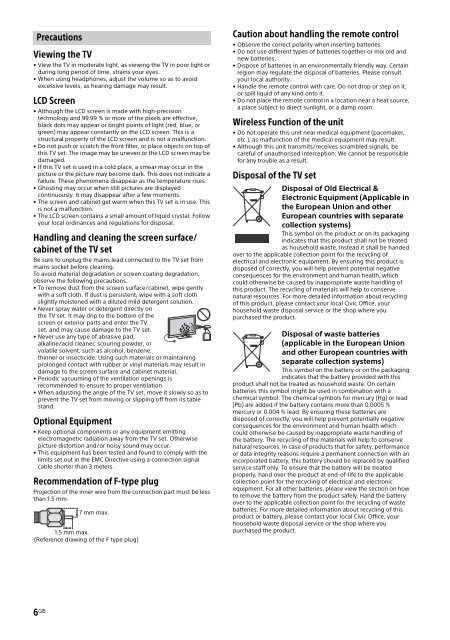Sony KDL-49WD754 - KDL-49WD754 Mode d'emploi Anglais
Sony KDL-49WD754 - KDL-49WD754 Mode d'emploi Anglais
Sony KDL-49WD754 - KDL-49WD754 Mode d'emploi Anglais
Create successful ePaper yourself
Turn your PDF publications into a flip-book with our unique Google optimized e-Paper software.
Precautions<br />
Viewing the TV<br />
• View the TV in moderate light, as viewing the TV in poor light or<br />
during long period of time, strains your eyes.<br />
• When using headphones, adjust the volume so as to avoid<br />
excessive levels, as hearing damage may result.<br />
LCD Screen<br />
• Although the LCD screen is made with high-precision<br />
technology and 99.99 % or more of the pixels are effective,<br />
black dots may appear or bright points of light (red, blue, or<br />
green) may appear constantly on the LCD screen. This is a<br />
structural property of the LCD screen and is not a malfunction.<br />
• Do not push or scratch the front filter, or place objects on top of<br />
this TV set. The image may be uneven or the LCD screen may be<br />
damaged.<br />
• If this TV set is used in a cold place, a smear may occur in the<br />
picture or the picture may become dark. This does not indicate a<br />
failure. These phenomena disappear as the temperature rises.<br />
• Ghosting may occur when still pictures are displayed<br />
continuously. It may disappear after a few moments.<br />
• The screen and cabinet get warm when this TV set is in use. This<br />
is not a malfunction.<br />
• The LCD screen contains a small amount of liquid crystal. Follow<br />
your local ordinances and regulations for disposal.<br />
Handling and cleaning the screen surface/<br />
cabinet of the TV set<br />
Be sure to unplug the mains lead connected to the TV set from<br />
mains socket before cleaning.<br />
To avoid material degradation or screen coating degradation,<br />
observe the following precautions.<br />
• To remove dust from the screen surface/cabinet, wipe gently<br />
with a soft cloth. If dust is persistent, wipe with a soft cloth<br />
slightly moistened with a diluted mild detergent solution.<br />
• Never spray water or detergent directly on<br />
the TV set. It may drip to the bottom of the<br />
screen or exterior parts and enter the TV<br />
set, and may cause damage to the TV set.<br />
• Never use any type of abrasive pad,<br />
alkaline/acid cleaner, scouring powder, or<br />
volatile solvent, such as alcohol, benzene,<br />
thinner or insecticide. Using such materials or maintaining<br />
prolonged contact with rubber or vinyl materials may result in<br />
damage to the screen surface and cabinet material.<br />
• Periodic vacuuming of the ventilation openings is<br />
recommended to ensure to proper ventilation.<br />
• When adjusting the angle of the TV set, move it slowly so as to<br />
prevent the TV set from moving or slipping off from its table<br />
stand.<br />
Optional Equipment<br />
• Keep optional components or any equipment emitting<br />
electromagnetic radiation away from the TV set. Otherwise<br />
picture distortion and/or noisy sound may occur.<br />
• This equipment has been tested and found to comply with the<br />
limits set out in the EMC Directive using a connection signal<br />
cable shorter than 3 meters.<br />
Recommendation of F-type plug<br />
Projection of the inner wire from the connection part must be less<br />
than 1.5 mm.<br />
7 mm max.<br />
1.5 mm max.<br />
(Reference drawing of the F type plug)<br />
Caution about handling the remote control<br />
• Observe the correct polarity when inserting batteries.<br />
• Do not use different types of batteries together or mix old and<br />
new batteries.<br />
• Dispose of batteries in an environmentally friendly way. Certain<br />
region may regulate the disposal of batteries. Please consult<br />
your local authority.<br />
• Handle the remote control with care. Do not drop or step on it,<br />
or spill liquid of any kind onto it.<br />
• Do not place the remote control in a location near a heat source,<br />
a place subject to direct sunlight, or a damp room.<br />
Wireless Function of the unit<br />
• Do not operate this unit near medical equipment (pacemaker,<br />
etc.), as malfunction of the medical equipment may result.<br />
• Although this unit transmits/receives scrambled signals, be<br />
careful of unauthorised interception. We cannot be responsible<br />
for any trouble as a result.<br />
Disposal of the TV set<br />
Disposal of Old Electrical &<br />
Electronic Equipment (Applicable in<br />
the European Union and other<br />
European countries with separate<br />
collection systems)<br />
This symbol on the product or on its packaging<br />
indicates that this product shall not be treated<br />
as household waste. Instead it shall be handed<br />
over to the applicable collection point for the recycling of<br />
electrical and electronic equipment. By ensuring this product is<br />
disposed of correctly, you will help prevent potential negative<br />
consequences for the environment and human health, which<br />
could otherwise be caused by inappropriate waste handling of<br />
this product. The recycling of materials will help to conserve<br />
natural resources. For more detailed information about recycling<br />
of this product, please contact your local Civic Office, your<br />
household waste disposal service or the shop where you<br />
purchased the product.<br />
Disposal of waste batteries<br />
(applicable in the European Union<br />
and other European countries with<br />
separate collection systems)<br />
This symbol on the battery or on the packaging<br />
indicates that the battery provided with this<br />
product shall not be treated as household waste. On certain<br />
batteries this symbol might be used in combination with a<br />
chemical symbol. The chemical symbols for mercury (Hg) or lead<br />
(Pb) are added if the battery contains more than 0.0005 %<br />
mercury or 0.004 % lead. By ensuring these batteries are<br />
disposed of correctly, you will help prevent potentially negative<br />
consequences for the environment and human health which<br />
could otherwise be caused by inappropriate waste handling of<br />
the battery. The recycling of the materials will help to conserve<br />
natural resources. In case of products that for safety, performance<br />
or data integrity reasons require a permanent connection with an<br />
incorporated battery, this battery should be replaced by qualified<br />
service staff only. To ensure that the battery will be treated<br />
properly, hand over the product at end-of-life to the applicable<br />
collection point for the recycling of electrical and electronic<br />
equipment. For all other batteries, please view the section on how<br />
to remove the battery from the product safely. Hand the battery<br />
over to the applicable collection point for the recycling of waste<br />
batteries. For more detailed information about recycling of this<br />
product or battery, please contact your local Civic Office, your<br />
household waste disposal service or the shop where you<br />
purchased the product.<br />
6 GB