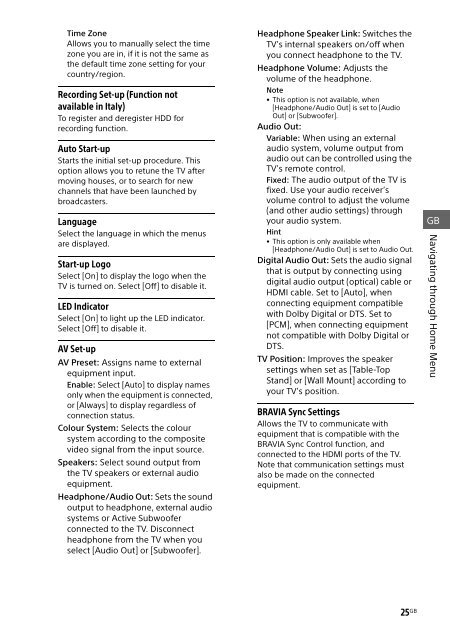Sony KDL-49WD754 - KDL-49WD754 Mode d'emploi Anglais
Sony KDL-49WD754 - KDL-49WD754 Mode d'emploi Anglais
Sony KDL-49WD754 - KDL-49WD754 Mode d'emploi Anglais
Create successful ePaper yourself
Turn your PDF publications into a flip-book with our unique Google optimized e-Paper software.
Time Zone<br />
Allows you to manually select the time<br />
zone you are in, if it is not the same as<br />
the default time zone setting for your<br />
country/region.<br />
Recording Set-up (Function not<br />
available in Italy)<br />
To register and deregister HDD for<br />
recording function.<br />
Auto Start-up<br />
Starts the initial set-up procedure. This<br />
option allows you to retune the TV after<br />
moving houses, or to search for new<br />
channels that have been launched by<br />
broadcasters.<br />
Language<br />
Select the language in which the menus<br />
are displayed.<br />
Start-up Logo<br />
Select [On] to display the logo when the<br />
TV is turned on. Select [Off] to disable it.<br />
LED Indicator<br />
Select [On] to light up the LED indicator.<br />
Select [Off] to disable it.<br />
AV Set-up<br />
AV Preset: Assigns name to external<br />
equipment input.<br />
Enable: Select [Auto] to display names<br />
only when the equipment is connected,<br />
or [Always] to display regardless of<br />
connection status.<br />
Colour System: Selects the colour<br />
system according to the composite<br />
video signal from the input source.<br />
Speakers: Select sound output from<br />
the TV speakers or external audio<br />
equipment.<br />
Headphone/Audio Out: Sets the sound<br />
output to headphone, external audio<br />
systems or Active Subwoofer<br />
connected to the TV. Disconnect<br />
headphone from the TV when you<br />
select [Audio Out] or [Subwoofer].<br />
Headphone Speaker Link: Switches the<br />
TV’s internal speakers on/off when<br />
you connect headphone to the TV.<br />
Headphone Volume: Adjusts the<br />
volume of the headphone.<br />
Note<br />
• This option is not available, when<br />
[Headphone/Audio Out] is set to [Audio<br />
Out] or [Subwoofer].<br />
Audio Out:<br />
Variable: When using an external<br />
audio system, volume output from<br />
audio out can be controlled using the<br />
TV’s remote control.<br />
Fixed: The audio output of the TV is<br />
fixed. Use your audio receiver’s<br />
volume control to adjust the volume<br />
(and other audio settings) through<br />
your audio system.<br />
Hint<br />
• This option is only available when<br />
[Headphone/Audio Out] is set to Audio Out.<br />
Digital Audio Out: Sets the audio signal<br />
that is output by connecting using<br />
digital audio output (optical) cable or<br />
HDMI cable. Set to [Auto], when<br />
connecting equipment compatible<br />
with Dolby Digital or DTS. Set to<br />
[PCM], when connecting equipment<br />
not compatible with Dolby Digital or<br />
DTS.<br />
TV Position: Improves the speaker<br />
settings when set as [Table-Top<br />
Stand] or [Wall Mount] according to<br />
your TV’s position.<br />
BRAVIA Sync Settings<br />
Allows the TV to communicate with<br />
equipment that is compatible with the<br />
BRAVIA Sync Control function, and<br />
connected to the HDMI ports of the TV.<br />
Note that communication settings must<br />
also be made on the connected<br />
equipment.<br />
GB<br />
Navigating through Home Menu<br />
25 GB