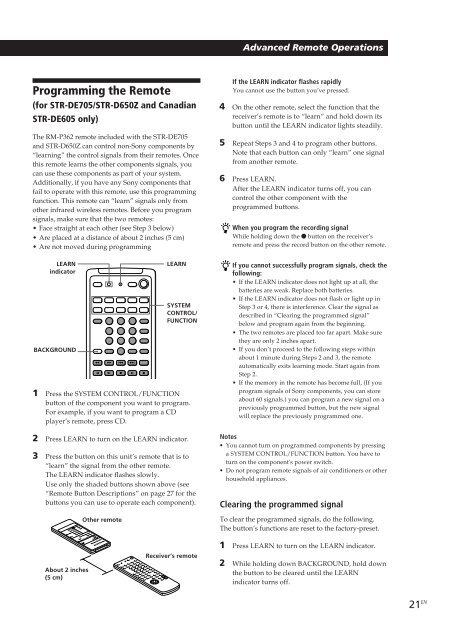Sony STR-D550Z - STR-D550Z Consignes d’utilisation Anglais
Sony STR-D550Z - STR-D550Z Consignes d’utilisation Anglais
Sony STR-D550Z - STR-D550Z Consignes d’utilisation Anglais
Create successful ePaper yourself
Turn your PDF publications into a flip-book with our unique Google optimized e-Paper software.
Advanced Remote Operations<br />
Programming the Remote<br />
(for <strong>STR</strong>-DE705/<strong>STR</strong>-D650Z and Canadian<br />
<strong>STR</strong>-DE605 only)<br />
The RM-P362 remote included with the <strong>STR</strong>-DE705<br />
and <strong>STR</strong>-D650Z can control non-<strong>Sony</strong> components by<br />
“learning” the control signals from their remotes. Once<br />
this remote learns the other components signals, you<br />
can use these components as part of your system.<br />
Additionally, if you have any <strong>Sony</strong> components that<br />
fail to operate with this remote, use this programming<br />
function. This remote can “learn” signals only from<br />
other infrared wireless remotes. Before you program<br />
signals, make sure that the two remotes:<br />
• Face straight at each other (see Step 3 below)<br />
• Are placed at a distance of about 2 inches (5 cm)<br />
• Are not moved during programming<br />
LEARN<br />
indicator<br />
BACKGROUND<br />
<br />
0 ) = +<br />
9 ( p P r<br />
1 Press the SYSTEM CONTROL/FUNCTION<br />
button of the component you want to program.<br />
For example, if you want to program a CD<br />
player’s remote, press CD.<br />
2 Press LEARN to turn on the LEARN indicator.<br />
3 Press the button on this unit’s remote that is to<br />
“learn” the signal from the other remote.<br />
The LEARN indicator flashes slowly.<br />
Use only the shaded buttons shown above (see<br />
“Remote Button Descriptions” on page 27 for the<br />
buttons you can use to operate each component).<br />
Other remote<br />
LEARN<br />
SYSTEM<br />
CONTROL/<br />
FUNCTION<br />
If the LEARN indicator flashes rapidly<br />
You cannot use the button you’ve pressed.<br />
4 On the other remote, select the function that the<br />
receiver’s remote is to “learn” and hold down its<br />
button until the LEARN indicator lights steadily.<br />
5 Repeat Steps 3 and 4 to program other buttons.<br />
Note that each button can only “learn” one signal<br />
from another remote.<br />
6 Press LEARN.<br />
After the LEARN indicator turns off, you can<br />
control the other component with the<br />
programmed buttons.<br />
When you program the recording signal<br />
While holding down the r button on the receiver’s<br />
remote and press the record button on the other remote.<br />
If you cannot successfully program signals, check the<br />
following:<br />
• If the LEARN indicator does not light up at all, the<br />
batteries are weak. Replace both batteries.<br />
• If the LEARN indicator does not flash or light up in<br />
Step 3 or 4, there is interference. Clear the signal as<br />
described in “Clearing the programmed signal”<br />
below and program again from the beginning.<br />
• The two remotes are placed too far apart. Make sure<br />
they are only 2 inches apart.<br />
• If you don’t proceed to the following steps within<br />
about 1 minute during Steps 2 and 3, the remote<br />
automatically exits learning mode. Start again from<br />
Step 2.<br />
• If the memory in the remote has become full, (If you<br />
program signals of <strong>Sony</strong> components, you can store<br />
about 60 signals.) you can program a new signal on a<br />
previously programmed button, but the new signal<br />
will replace the previously programmed one.<br />
Notes<br />
• You cannot turn on programmed components by pressing<br />
a SYSTEM CONTROL/FUNCTION button. You have to<br />
turn on the component's power switch.<br />
• Do not program remote signals of air conditioners or other<br />
household appliances.<br />
Clearing the programmed signal<br />
To clear the programmed signals, do the following.<br />
The button’s functions are reset to the factory-preset.<br />
About 2 inches<br />
(5 cm)<br />
Receiver’s remote<br />
1 Press LEARN to turn on the LEARN indicator.<br />
2 While holding down BACKGROUND, hold down<br />
the button to be cleared until the LEARN<br />
indicator turns off.<br />
21 EN