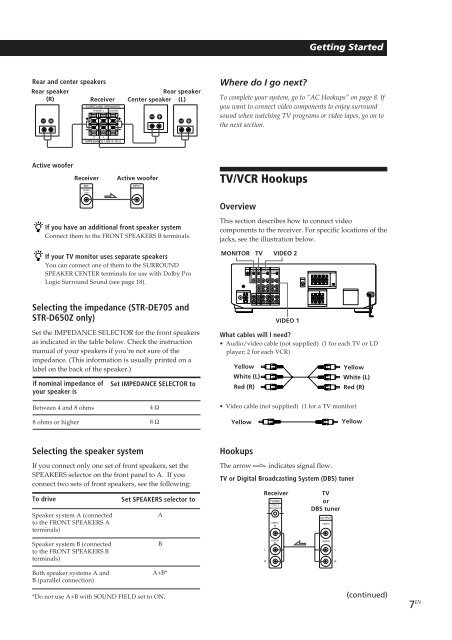Sony STR-D550Z - STR-D550Z Consignes d’utilisation Anglais
Sony STR-D550Z - STR-D550Z Consignes d’utilisation Anglais
Sony STR-D550Z - STR-D550Z Consignes d’utilisation Anglais
Create successful ePaper yourself
Turn your PDF publications into a flip-book with our unique Google optimized e-Paper software.
Getting Started<br />
Rear and center speakers<br />
Rear speaker<br />
(R)<br />
Receiver<br />
SURROUND SPEAKERS<br />
R<br />
REAR L<br />
CENTER<br />
Rear speaker<br />
Center speaker (L)<br />
} ]<br />
} ] } ]<br />
Where do I go next?<br />
To complete your system, go to “AC Hookups” on page 8. If<br />
you want to connect video components to enjoy surround<br />
sound when watching TV programs or video tapes, go on to<br />
the next section.<br />
R<br />
L<br />
IMPEDANCE USE 8-16 Ω<br />
Active woofer<br />
Receiver<br />
MIX<br />
AUDIO<br />
OUT<br />
Active woofer<br />
INPUT<br />
TV/VCR Hookups<br />
Overview<br />
If you have an additional front speaker system<br />
Connect them to the FRONT SPEAKERS B terminals.<br />
If your TV monitor uses separate speakers<br />
You can connect one of them to the SURROUND<br />
SPEAKER CENTER terminals for use with Dolby Pro<br />
Logic Surround Sound (see page 18).<br />
This section describes how to connect video<br />
components to the receiver. For specific locations of the<br />
jacks, see the illustration below.<br />
MONITOR TV VIDEO 2<br />
Selecting the impedance (<strong>STR</strong>-DE705 and<br />
<strong>STR</strong>-D650Z only)<br />
Set the IMPEDANCE SELECTOR for the front speakers<br />
as indicated in the table below. Check the instruction<br />
manual of your speakers if you’re not sure of the<br />
impedance. (This information is usually printed on a<br />
label on the back of the speaker.)<br />
if nominal impedance of<br />
your speaker is<br />
Set IMPEDANCE SELECTOR to<br />
What cables will I need?<br />
• Audio/video cable (not supplied) (1 for each TV or LD<br />
player; 2 for each VCR)<br />
Yellow<br />
White (L)<br />
Red (R)<br />
VIDEO 1<br />
Yellow<br />
White (L)<br />
Red (R)<br />
Between 4 and 8 ohms<br />
4 Ω<br />
• Video cable (not supplied) (1 for a TV monitor)<br />
8 ohms or higher<br />
8 Ω<br />
Yellow<br />
Yellow<br />
Selecting the speaker system<br />
If you connect only one set of front speakers, set the<br />
SPEAKERS selector on the front panel to A. If you<br />
connect two sets of front speakers, see the following:<br />
To drive<br />
Speaker system A (connected<br />
to the FRONT SPEAKERS A<br />
terminals)<br />
Set SPEAKERS selector to<br />
A<br />
Hookups<br />
The arrow ç indicates signal flow.<br />
TV or Digital Broadcasting System (DBS) tuner<br />
Receiver<br />
TV/DBS<br />
CTRL S<br />
STATUS IN<br />
VIDEO<br />
IN<br />
TV<br />
or<br />
DBS tuner<br />
OUTPUT<br />
VIDEO<br />
Speaker system B (connected<br />
to the FRONT SPEAKERS B<br />
terminals)<br />
B<br />
L<br />
R<br />
AUDIO<br />
IN<br />
AUDIO<br />
L<br />
R<br />
Both speaker systems A and<br />
B (parallel connection)<br />
A+B*<br />
*Do not use A+B with SOUND FIELD set to ON.<br />
(continued)<br />
7 EN