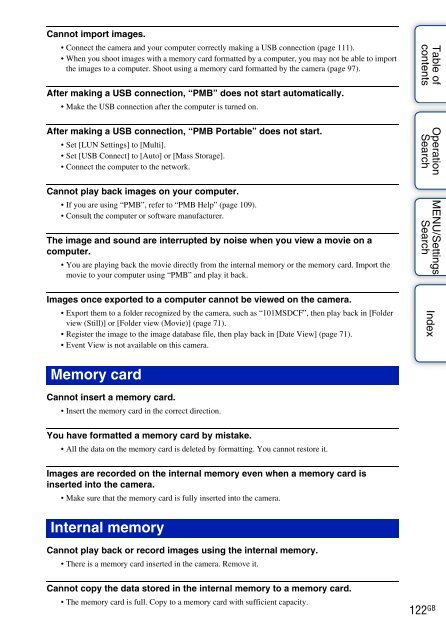Sony DSC-W380 - DSC-W380 Guide pratique Anglais
Sony DSC-W380 - DSC-W380 Guide pratique Anglais
Sony DSC-W380 - DSC-W380 Guide pratique Anglais
Create successful ePaper yourself
Turn your PDF publications into a flip-book with our unique Google optimized e-Paper software.
Cannot import images.<br />
• Connect the camera and your computer correctly making a USB connection (page 111).<br />
• When you shoot images with a memory card formatted by a computer, you may not be able to import<br />
the images to a computer. Shoot using a memory card formatted by the camera (page 97).<br />
After making a USB connection, “PMB” does not start automatically.<br />
• Make the USB connection after the computer is turned on.<br />
After making a USB connection, “PMB Portable” does not start.<br />
• Set [LUN Settings] to [Multi].<br />
• Set [USB Connect] to [Auto] or [Mass Storage].<br />
• Connect the computer to the network.<br />
Cannot play back images on your computer.<br />
• If you are using “PMB”, refer to “PMB Help” (page 109).<br />
• Consult the computer or software manufacturer.<br />
The image and sound are interrupted by noise when you view a movie on a<br />
computer.<br />
• You are playing back the movie directly from the internal memory or the memory card. Import the<br />
movie to your computer using “PMB” and play it back.<br />
Images once exported to a computer cannot be viewed on the camera.<br />
• Export them to a folder recognized by the camera, such as “101MSDCF”, then play back in [Folder<br />
view (Still)] or [Folder view (Movie)] (page 71).<br />
• Register the image to the image database file, then play back in [Date View] (page 71).<br />
• Event View is not available on this camera.<br />
Table of<br />
contents<br />
Operation<br />
Search<br />
MENU/Settings<br />
Search<br />
Index<br />
Memory card<br />
Cannot insert a memory card.<br />
• Insert the memory card in the correct direction.<br />
You have formatted a memory card by mistake.<br />
• All the data on the memory card is deleted by formatting. You cannot restore it.<br />
Images are recorded on the internal memory even when a memory card is<br />
inserted into the camera.<br />
• Make sure that the memory card is fully inserted into the camera.<br />
Internal memory<br />
Cannot play back or record images using the internal memory.<br />
• There is a memory card inserted in the camera. Remove it.<br />
Cannot copy the data stored in the internal memory to a memory card.<br />
• The memory card is full. Copy to a memory card with sufficient capacity.<br />
122 GB