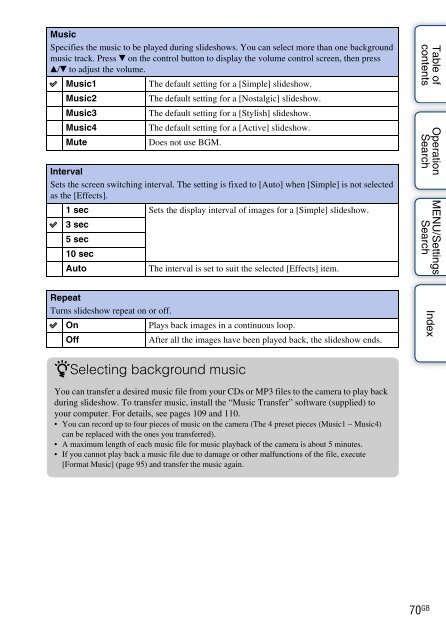Sony DSC-W380 - DSC-W380 Guide pratique Anglais
Sony DSC-W380 - DSC-W380 Guide pratique Anglais
Sony DSC-W380 - DSC-W380 Guide pratique Anglais
You also want an ePaper? Increase the reach of your titles
YUMPU automatically turns print PDFs into web optimized ePapers that Google loves.
Music<br />
Specifies the music to be played during slideshows. You can select more than one background<br />
music track. Press V on the control button to display the volume control screen, then press<br />
v/V to adjust the volume.<br />
Music1<br />
The default setting for a [Simple] slideshow.<br />
Music2<br />
The default setting for a [Nostalgic] slideshow.<br />
Music3<br />
The default setting for a [Stylish] slideshow.<br />
Music4<br />
The default setting for a [Active] slideshow.<br />
Mute<br />
Does not use BGM.<br />
Interval<br />
Sets the screen switching interval. The setting is fixed to [Auto] when [Simple] is not selected<br />
as the [Effects].<br />
1 sec Sets the display interval of images for a [Simple] slideshow.<br />
3 sec<br />
5 sec<br />
10 sec<br />
Auto<br />
The interval is set to suit the selected [Effects] item.<br />
Table of<br />
contents<br />
Operation<br />
Search<br />
MENU/Settings<br />
Search<br />
Repeat<br />
Turns slideshow repeat on or off.<br />
On<br />
Plays back images in a continuous loop.<br />
Off<br />
After all the images have been played back, the slideshow ends.<br />
Index<br />
zSelecting background music<br />
You can transfer a desired music file from your CDs or MP3 files to the camera to play back<br />
during slideshow. To transfer music, install the “Music Transfer” software (supplied) to<br />
your computer. For details, see pages 109 and 110.<br />
• You can record up to four pieces of music on the camera (The 4 preset pieces (Music1 – Music4)<br />
can be replaced with the ones you transferred).<br />
• A maximum length of each music file for music playback of the camera is about 5 minutes.<br />
• If you cannot play back a music file due to damage or other malfunctions of the file, execute<br />
[Format Music] (page 95) and transfer the music again.<br />
70 GB