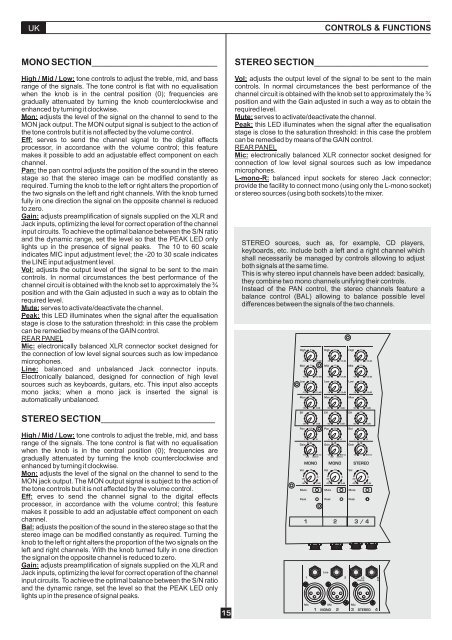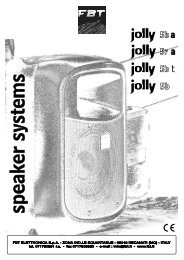Create successful ePaper yourself
Turn your PDF publications into a flip-book with our unique Google optimized e-Paper software.
UK<br />
MONO SECTION_________________________________<br />
High / Mid / Low: tone controls to adjust the treble, mid, and bass<br />
range of the signals. The tone control is flat with no equalisation<br />
when the knob is in the central position (0); frequencies are<br />
gradually attenuated by turning the knob counterclockwise and<br />
enhanced by turning it clockwise.<br />
Mon: adjusts the level of the signal on the channel to send to the<br />
MON jack output. The MON output signal is subject to the action of<br />
the tone controls but it is not affected by the volume control.<br />
Eff: serves to send the channel signal to the digital effects<br />
processor, in accordance with the volume control; this feature<br />
makes it possible to add an adjustable effect component on each<br />
channel.<br />
Pan: the pan control adjusts the position of the sound in the stereo<br />
stage so that the stereo image can be modified constantly as<br />
required. Turning the knob to the left or right alters the proportion of<br />
the two signals on the left and right channels. With the knob turned<br />
fully in one direction the signal on the opposite channel is reduced<br />
to zero.<br />
Gain: adjusts preamplification of signals supplied on the XLR and<br />
Jack inputs, optimizing the level for correct operation of the channel<br />
input circuits. To achieve the optimal balance between the S/N ratio<br />
and the dynamic range, set the level so that the PEAK LED only<br />
lights up in the presence of signal peaks. The <strong>10</strong> to 60 scale<br />
indicates MIC input adjustment level; the -20 to 30 scale indicates<br />
the LINE input adjustment level.<br />
Vol: adjusts the output level of the signal to be sent to the main<br />
controls. In normal circumstances the best performance of the<br />
channel circuit is obtained with the knob set to approximately the ¾<br />
position and with the Gain adjusted in such a way as to obtain the<br />
required level.<br />
Mute: serves to activate/deactivate the channel.<br />
Peak: this LED illuminates when the signal after the equalisation<br />
stage is close to the saturation threshold: in this case the problem<br />
can be remedied by means of the GAIN control.<br />
REAR PANEL<br />
Mic: electronically balanced XLR connector socket designed for<br />
the connection of low level signal sources such as low impedance<br />
microphones.<br />
Line: balanced and unbalanced Jack connector inputs.<br />
Electronically balanced, designed for connection of high level<br />
sources such as keyboards, guitars, etc. This input also accepts<br />
mono jacks; when a mono jack is inserted the signal is<br />
automatically unbalanced.<br />
STEREO SECTION______________________________<br />
High / Mid / Low: tone controls to adjust the treble, mid, and bass<br />
range of the signals. The tone control is flat with no equalisation<br />
when the knob is in the central position (0); frequencies are<br />
gradually attenuated by turning the knob counterclockwise and<br />
enhanced by turning it clockwise.<br />
Mon: adjusts the level of the signal on the channel to send to the<br />
MON jack output. The MON output signal is subject to the action of<br />
the tone controls but it is not affected by the volume control.<br />
Eff: erves to send the channel signal to the digital effects<br />
processor, in accordance with the volume control; this feature<br />
makes it possible to add an adjustable effect component on each<br />
channel.<br />
Bal: adjusts the position of the sound in the stereo stage so that the<br />
stereo image can be modified constantly as required. Turning the<br />
knob to the left or right alters the proportion of the two signals on the<br />
left and right channels. With the knob turned fully in one direction<br />
the signal on the opposite channel is reduced to zero.<br />
Gain: adjusts preamplification of signals supplied on the XLR and<br />
Jack inputs, optimizing the level for correct operation of the channel<br />
input circuits. To achieve the optimal balance between the S/N ratio<br />
and the dynamic range, set the level so that the PEAK LED only<br />
lights up in the presence of signal peaks.<br />
15<br />
CONTROLS & FUNCTIONS<br />
STEREO SECTION______________________________<br />
Vol: adjusts the output level of the signal to be sent to the main<br />
controls. In normal circumstances the best performance of the<br />
channel circuit is obtained with the knob set to approximately the ¾<br />
position and with the Gain adjusted in such a way as to obtain the<br />
required level.<br />
Mute: serves to activate/deactivate the channel.<br />
Peak: this LED illuminates when the signal after the equalisation<br />
stage is close to the saturation threshold: in this case the problem<br />
can be remedied by means of the GAIN control.<br />
REAR PANEL<br />
Mic: electronically balanced XLR connector socket designed for<br />
connection of low level signal sources such as low impedance<br />
microphones.<br />
L-mono-R: balanced input sockets for stereo Jack connector;<br />
provide the facility to connect mono (using only the L-mono socket)<br />
or stereo sources (using both sockets) to the mixer.<br />
STEREO sources, such as, for example, CD players,<br />
keyboards, etc. include both a left and a right channel which<br />
shall necessarily be managed by controls allowing to adjust<br />
both signals at the same time.<br />
This is why stereo input channels have been added: basically,<br />
they combine two mono channels unifying their controls.<br />
Instead of the PAN control, the stereo channels feature a<br />
balance control (BAL) allowing to balance possible level<br />
differences between the signals of the two channels.<br />
High 0 High 0 High<br />
-15 +15 dB<br />
Mid 0 Mid 0 Mid<br />
-12 +12 dB<br />
Low 0 Low 0 Low<br />
-15 +15 dB -15 +15 dB -15 +15 dB<br />
Mon<br />
-15<br />
Mon<br />
-15<br />
Mon<br />
-15<br />
Eff<br />
0<br />
0<br />
Pan mix Pan mix Bal<br />
L<br />
R<br />
0 dB<br />
0 dB<br />
0 dB<br />
Gain Gain Gain<br />
<strong>10</strong> 60mic<br />
-20 30line<br />
Vol -15 Vol -15 Vol<br />
-40<br />
0<br />
0dB<br />
-15 Eff<br />
0dB<br />
0dB<br />
0dB<br />
MONO MONO<br />
-5<br />
0dB<br />
-15 +15 dB<br />
-12 +12 dB<br />
0<br />
0<br />
-15<br />
0<br />
Mute Mute Mute<br />
Peak Peak Peak<br />
L<br />
0dB<br />
0dB<br />
Eff -15<br />
STEREO<br />
1 2 3 / 4<br />
1<br />
R<br />
<strong>10</strong> 60mic<br />
-20 30line<br />
-40<br />
0<br />
Line<br />
-5<br />
0<br />
-15 +15 dB<br />
0<br />
-12 +12 dB<br />
0<br />
L<br />
0<br />
mix<br />
R<br />
<strong>10</strong> 60mic<br />
-40<br />
-15<br />
0dB<br />
0dB<br />
0<br />
Mic Mic Mic<br />
1 MONO 2 3 STEREO 4<br />
2<br />
L3<br />
mono<br />
-5<br />
R 4