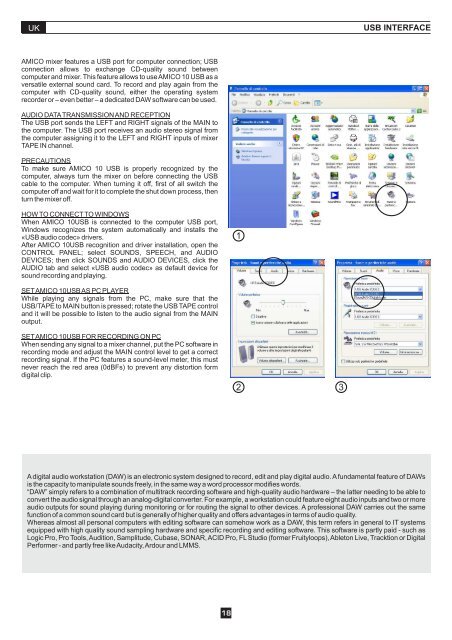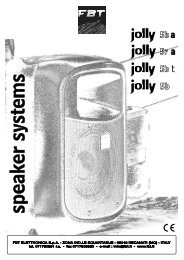You also want an ePaper? Increase the reach of your titles
YUMPU automatically turns print PDFs into web optimized ePapers that Google loves.
UK<br />
<strong>AMICO</strong> mixer features a <strong>USB</strong> port for computer connection; <strong>USB</strong><br />
connection allows to exchange CD-quality sound between<br />
computer and mixer. This feature allows to use<strong>AMICO</strong> <strong>10</strong> <strong>USB</strong> as a<br />
versatile external sound card. To record and play again from the<br />
computer with CD-quality sound, either the operating system<br />
recorder or – even better – a dedicated DAW software can be used.<br />
AUDIO DATATRANSMISSIONAND RECEPTION<br />
The <strong>USB</strong> port sends the LEFT and RIGHT signals of the MAIN to<br />
the computer. The <strong>USB</strong> port receives an audio stereo signal from<br />
the computer assigning it to the LEFT and RIGHT inputs of mixer<br />
TAPE IN channel.<br />
PRECAUTIONS<br />
To make sure <strong>AMICO</strong> <strong>10</strong> <strong>USB</strong> is properly recognized by the<br />
computer, always turn the mixer on before connecting the <strong>USB</strong><br />
cable to the computer. When turning it off, first of all switch the<br />
computer off and wait for it to complete the shut down process, then<br />
turn the mixer off.<br />
HOW TO CONNECTTO WINDOWS<br />
When <strong>AMICO</strong> <strong>10</strong><strong>USB</strong> is connected to the computer <strong>USB</strong> port,<br />
Windows recognizes the system automatically and installs the<br />
«<strong>USB</strong> audio codec» drivers.<br />
After <strong>AMICO</strong> <strong>10</strong><strong>USB</strong> recognition and driver installation, open the<br />
CONTROL PANEL; select SOUNDS, SPEECH, and AUDIO<br />
DEVICES; then click SOUNDS and AUDIO DEVICES, click the<br />
AUDIO tab and select «<strong>USB</strong> audio codec» as default device for<br />
sound recording and playing.<br />
SET<strong>AMICO</strong> <strong>10</strong><strong>USB</strong>AS PC PLAYER<br />
While playing any signals from the PC, make sure that the<br />
<strong>USB</strong>/TAPE to MAIN button is pressed; rotate the <strong>USB</strong> TAPE control<br />
and it will be possible to listen to the audio signal from the MAIN<br />
output.<br />
SET<strong>AMICO</strong> <strong>10</strong><strong>USB</strong> FOR RECORDING ON PC<br />
When sending any signal to a mixer channel, put the PC software in<br />
recording mode and adjust the MAIN control level to get a correct<br />
recording signal. If the PC features a sound-level meter, this must<br />
never reach the red area (0dBFs) to prevent any distortion form<br />
digital clip.<br />
1<br />
2 3<br />
<strong>USB</strong> INTERFACE<br />
Adigital audio workstation (DAW) is an electronic system designed to record, edit and play digital audio.Afundamental feature of DAWs<br />
is the capacity to manipulate sounds freely, in the same way a word processor modifies words.<br />
“DAW” simply refers to a combination of multitrack recording software and high-quality audio hardware – the latter needing to be able to<br />
convert the audio signal through an analog-digital converter. For example, a workstation could feature eight audio inputs and two or more<br />
audio outputs for sound playing during monitoring or for routing the signal to other devices. A professional DAW carries out the same<br />
function of a common sound card but is generally of higher quality and offers advantages in terms of audio quality.<br />
Whereas almost all personal computers with editing software can somehow work as a DAW, this term refers in general to IT systems<br />
equipped with high quality sound sampling hardware and specific recording and editing software. This software is partly paid - such as<br />
Logic Pro, Pro Tools,Audition, Samplitude, Cubase, SONAR,ACID Pro, FL Studio (former Fruityloops),Ableton Live, Tracktion or Digital<br />
Performer - and partly free likeAudacity,Ardour and LMMS.<br />
18