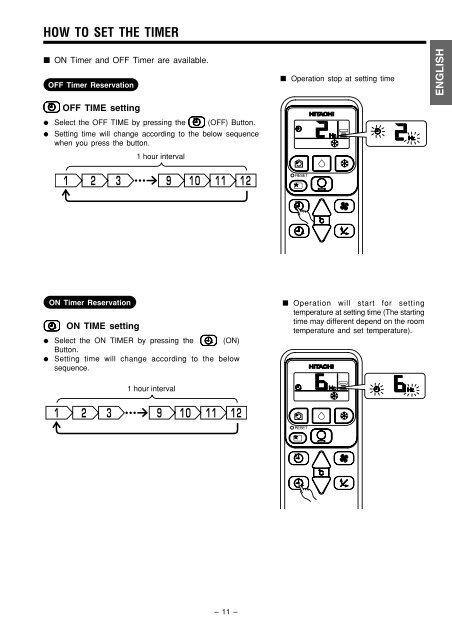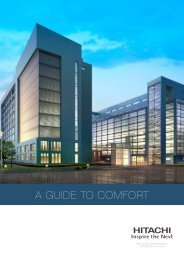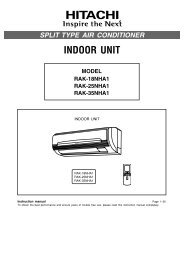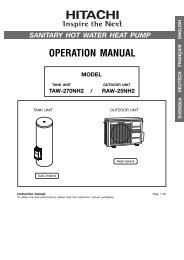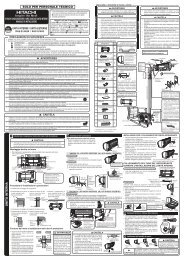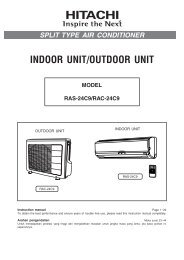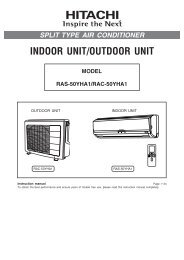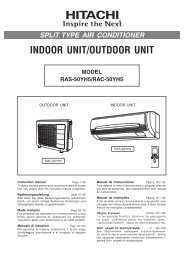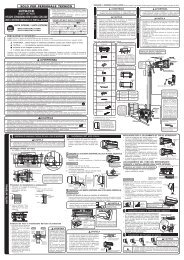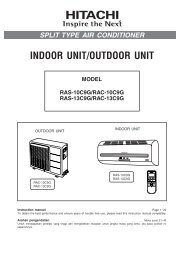1 - Hitachi Air Conditioning Products
1 - Hitachi Air Conditioning Products
1 - Hitachi Air Conditioning Products
Create successful ePaper yourself
Turn your PDF publications into a flip-book with our unique Google optimized e-Paper software.
HOW TO SET THE TIMER<br />
■ ON Timer and OFF Timer are available.<br />
OFF Timer Reservation<br />
■ Operation stop at setting time<br />
ENGLISH<br />
OFF TIME setting<br />
● Select the OFF TIME by pressing the (OFF) Button.<br />
●<br />
Setting time will change according to the below sequence<br />
when you press the button.<br />
1 hour interval<br />
1 2 3 9 10 11 12<br />
ON Timer Reservation<br />
ON TIME setting<br />
● Select the ON TIMER by pressing the (ON)<br />
Button.<br />
● Setting time will change according to the below<br />
sequence.<br />
■ Operation will start for setting<br />
temperature at setting time (The starting<br />
time may different depend on the room<br />
temperature and set temperature).<br />
1 hour interval<br />
1 2 3 9 10 11 12<br />
– 11 –