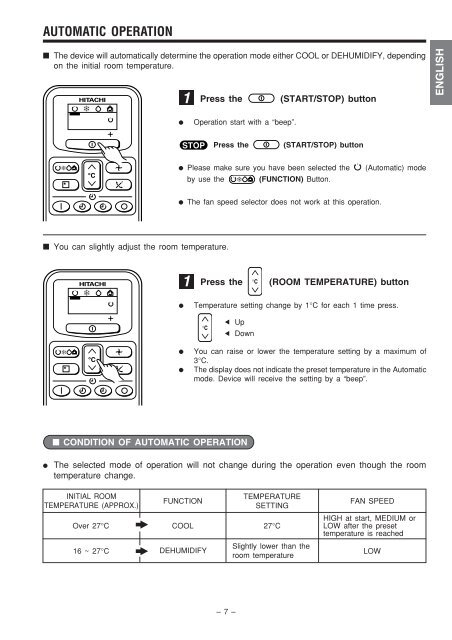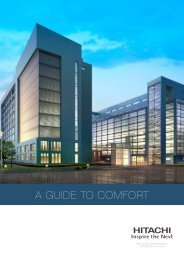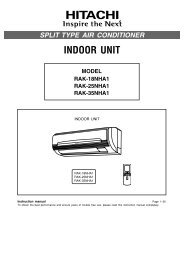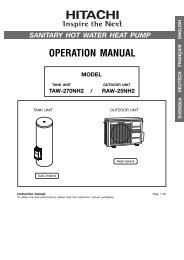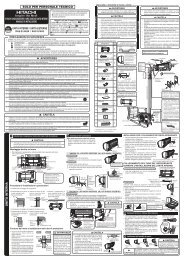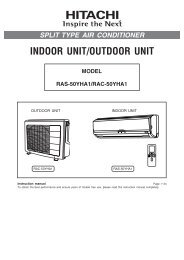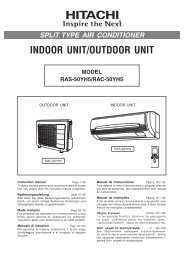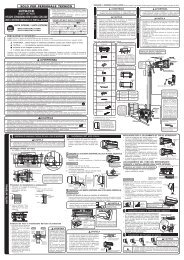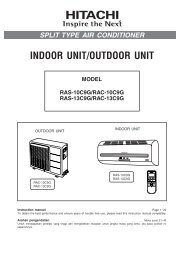You also want an ePaper? Increase the reach of your titles
YUMPU automatically turns print PDFs into web optimized ePapers that Google loves.
AUTOMATIC OPERATION■ The device will automatically determine the operation mode either COOL or DEHUMIDIFY, dependingon the initial room temperature.1 Press the (START/STOP) buttonENGLISH●Operation start with a “beep”.STOPPress the(START/STOP) button● Please make sure you have been selected theby use the (FUNCTION) Button.(Automatic) mode● The fan speed selector does not work at this operation.■ You can slightly adjust the room temperature.1 Press the °C(ROOM TEMPERATURE) button●Temperature setting change by 1°C for each 1 time press.°C▲ ▲UpDown●●You can raise or lower the temperature setting by a maximum of3°C.The display does not indicate the preset temperature in the Automaticmode. Device will receive the setting by a “beep”.■ CONDITION OF AUTOMATIC OPERATION●The selected mode of operation will not change during the operation even though the roomtemperature change.INITIAL ROOMTEMPERATURE (APPROX.)Over 27°C16 ~ 27°C-FUNCTIONCOOL-DEHUMIDIFYTEMPERATURESETTING27°CSlightly lower than theroom temperatureFAN SPEEDHIGH at start, MEDIUM orLOW after the presettemperature is reachedLOW– 7 –